Discover the seven top IT resource management tools that enhance planning efficiency. Improve your team's productivity and utilization today.
.png)
Not all resource management tools are created equal. Each one offers a slightly different mix of features, meaning you’ll need to evaluate a few options before finding the right fit for your team.
In this guide, we break down seven of the best resource management tools for IT teams, exploring how their features, workflows, and insights support your specific ways of working.
Resource management tools help teams make informed decisions about projects, people, and workloads. From operations leads to project managers, many roles are reliant on access to accurate data on team productivity, availability, and project progress – all things resource management software delivers.
In our State of Resource Management in 2025 report, 42% of organizations said outdated tech and manual processes block effective resource management, while 32% pointed to poor visibility.
The good news? Both challenges are easy to fix with the right tools.
In a nutshell, these tools help you:
In custom software and IT delivery, success comes down to how well you plan and deploy your people. Yet, too many teams still rely on gut feel and spreadsheets – and pay for it with missed deadlines, overworked engineers, and shrinking margins.
Resource management tools fix that. They give you a live view of your people, projects, and pipeline so you can make smarter, faster decisions based on real resource data.
With the right tool, you can:
Here are seven resource management tools that can improve how IT and software delivery teams plan, allocate resources, and schedule work.
Runn is the strategic resource and capacity planning platform that helps software consulting and IT solutions businesses align people, projects, and strategy.
It gives leaders real-time visibility into capacity and demand so they can forecast capacity with confidence, maximize utilization, and keep projects on time and on budget. By centralizing resourcing data, Runn turns every hour into a strategic advantage.
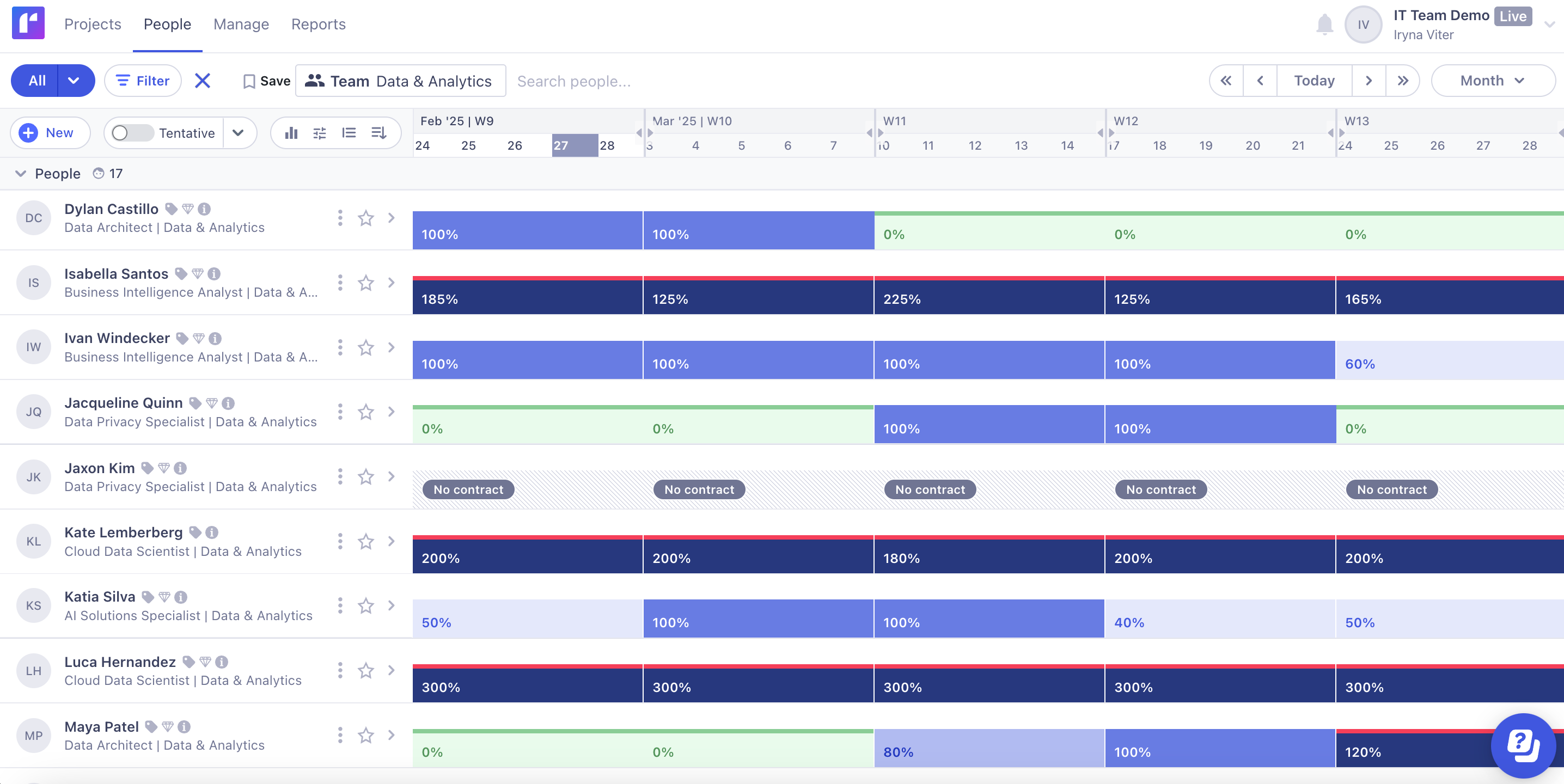
Runn is best suited to professional service firms, particularly those specializing in IT and software development.
Runn is built for how IT delivery actually works – fluid, collaborative, and always changing. It helps you plan by skills, not just titles, so you can match the right people to the right projects and keep work balanced across teams.
See utilization and capacity in real time, forecast demand with confidence, and model what’s ahead with tentative projects and “what-if” scenarios. Live dashboards keep delivery, finance, and leadership aligned, while integrations with Jira and time-tracking tools close the loop between planning and execution.
IT teams can protect margins on both time-and-materials and fixed-price projects, shifting from reactive firefighting to strategic, sustainable resourcing.
Case study: How Ollion reduced its operational footprint and increased profitability with Runn ➡️
Runn is free for up to five people. Paid plans start at $10 per person per month.
Further reading: Why Custom Software and IT Solutions Teams Choose Runn for Resource Planning ➡️
Float is a visual planning tool that gives you a clear picture of who’s working on what and when. It’s designed for simplicity, helping delivery teams replace clunky spreadsheets.
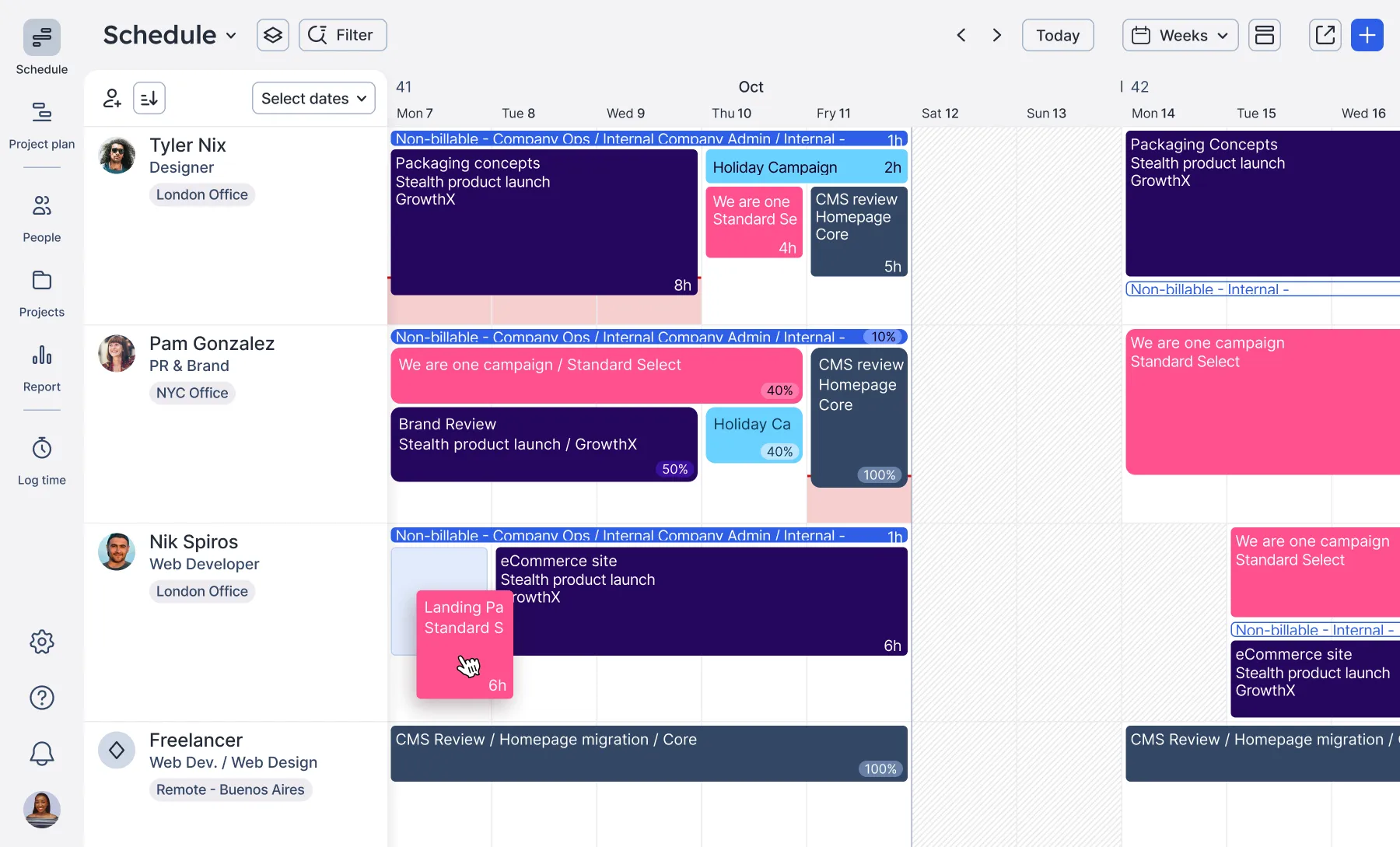
Float is best for small to mid-sized software or IT teams that want visibility and control without the complexity of a full PSA.
Its simplicity is a bonus for smaller teams, but it lacks the deeper forecasting, financial modeling, and scenario planning that maturing firms often need.
Paid plans start at $7 per scheduled person per month.
Learn more: 5 Signs Delivery Teams Have Outgrown Resourcing in Spreadsheets ➡️
Smartsheet’s Resource Management add-on complements its spreadsheet interface, creating a robust planning hub that connects workload management and resource management.
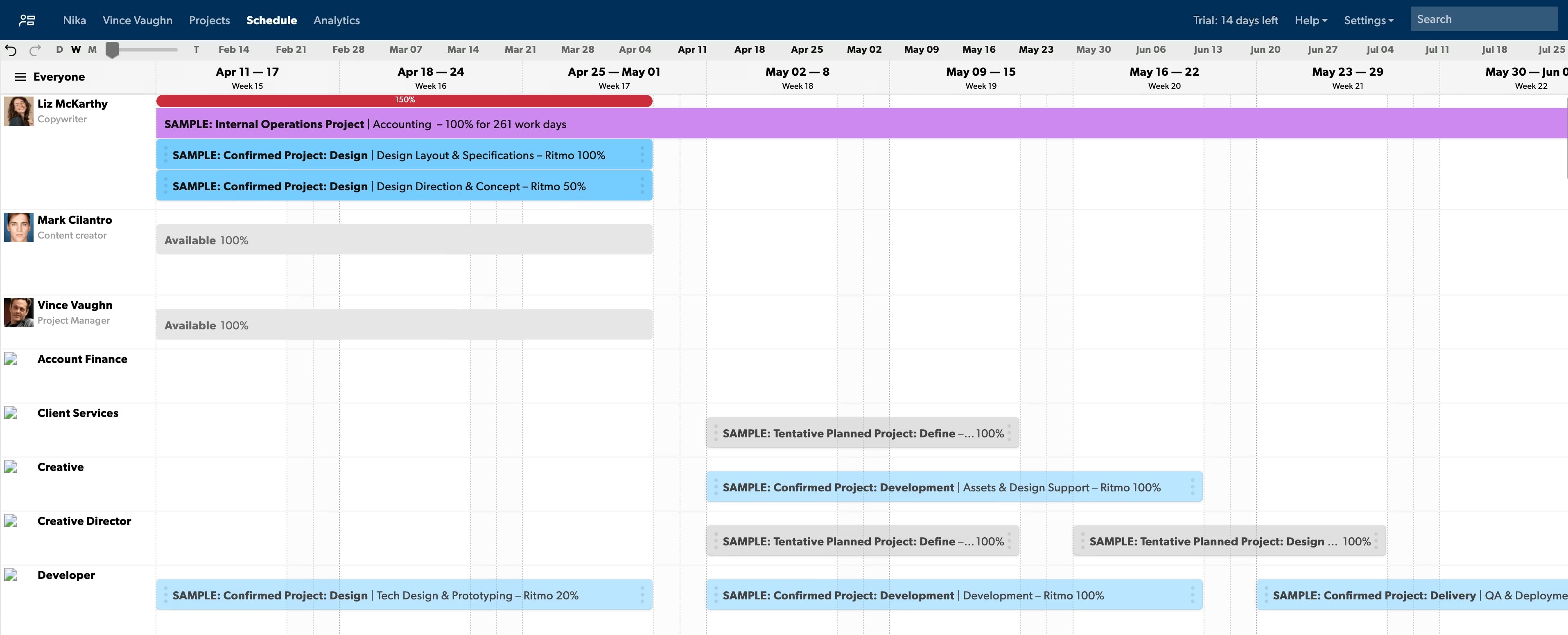
It’s great for IT organizations that already use Smartsheet and want to add resource visibility and planning capabilities in the same workspace.
Keep in mind that this is an add-on for its all-in-one work management solution, not a standalone resource management platform. If you’re after a dedicated RM tool, it may not offer the full breadth of features you need.
Resource Management is a premium feature available as an add-on for Business plans and above.
Parallax connects sales, delivery, and operations to give digital services and software firms the visibility they need to plan capacity, forecast demand, and protect margins.
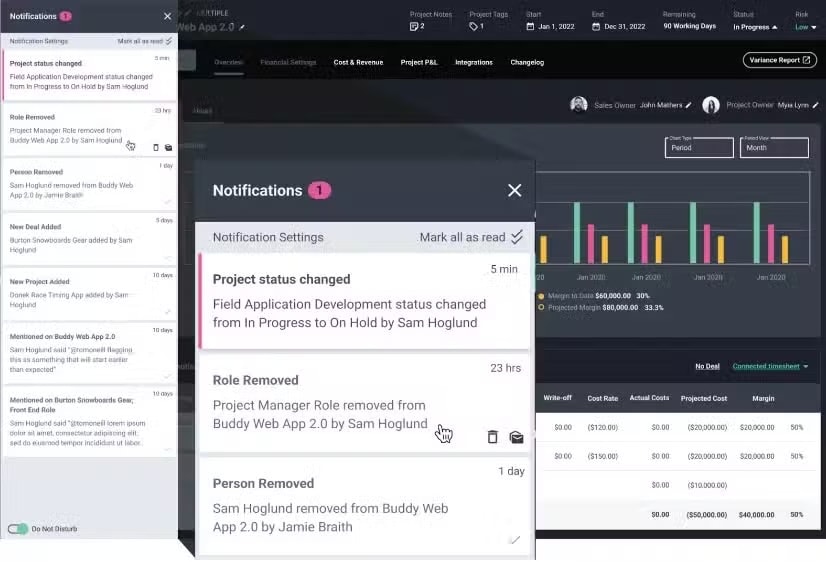
Parallax is built to support agency operations, bridging sales, delivery, and operations. It's also a good fit for software development companies that want to align sales forecasts with delivery planning.
While Parallax is powerful, it comes with a steep learning curve, meaning it's best suited to mature organizations with the strong processes and clean data needed to realize its full value.
Custom pricing starts at $13,500 per year (Capterra).
Productive combines project financials, time tracking, and resource management into one PSA platform, giving IT and delivery teams control over utilization, budgets, and profitability.

In its own words, Productive is "purpose-built for agencies, consultancies and other professional service businesses." This tool is ideal for managing time-and-materials or fixed-price projects, with built-in time tracking to keep planned and billed hours aligned.
While this software is comprehensive, it may feel too heavy for teams seeking a lightweight, intuitive, purpose-built resource management solution.
Paid plans start from $9 per user per month when billed annually.
Silverbucket is a role-based planning and forecasting tool focused on skills, capacity, and scenario modeling. It helps firms plan by competence (not just headcount) and compare plans against actuals.
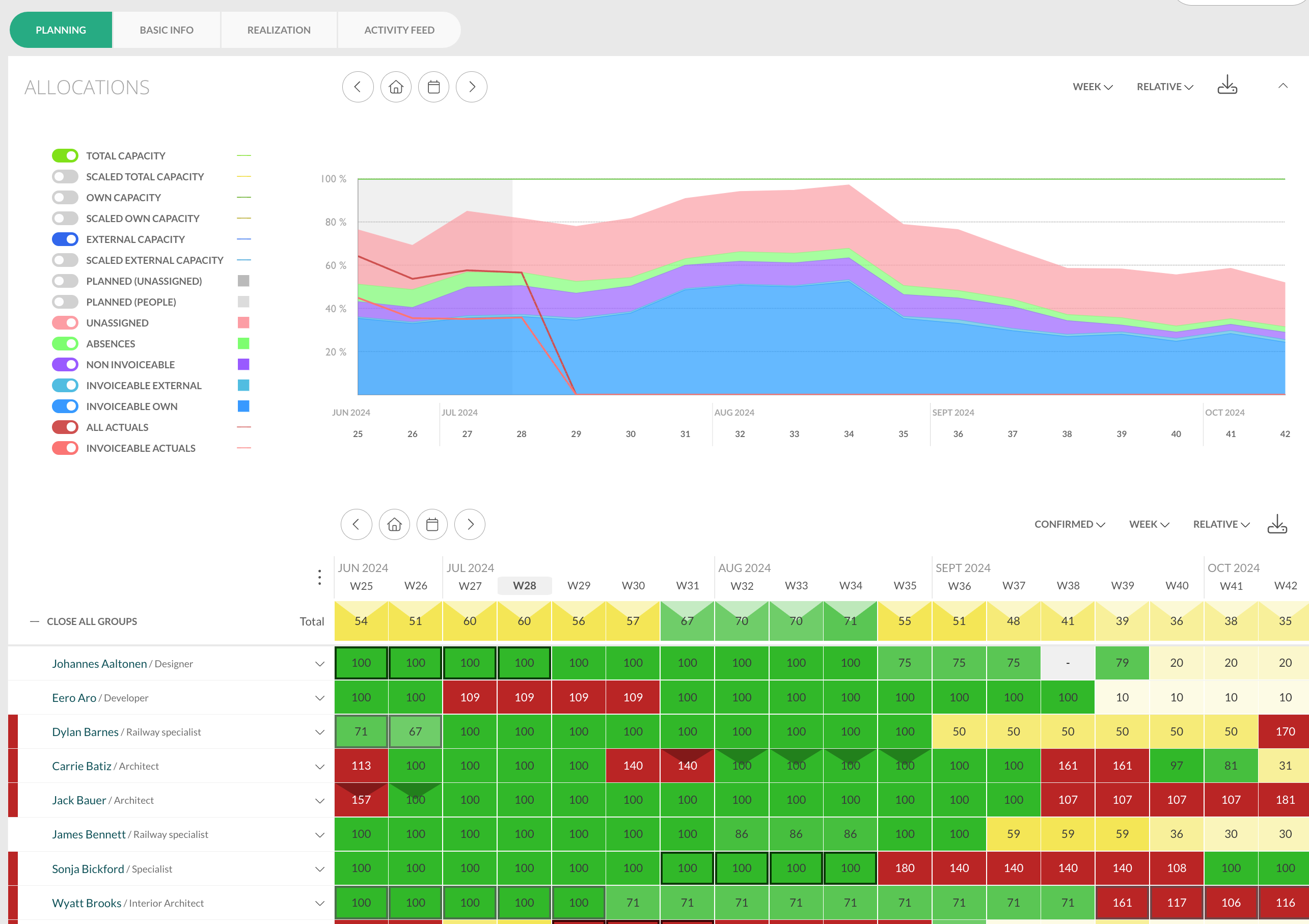
Silverbucket is ideal for consulting and engineering organizations that rely on skill-based planning across multiple client projects. It's also well-suited to IT consulting projects where specific expertise matters.
You can plan by role, forecast skills gaps, and balance demand with capacity to inform hiring needs and decisions.
Its forecasting tools are strong, though financial reports can be less flexible than other tools.
Silverbucket's pricing scales based on the number of people you schedule.
Saviom is an enterprise-grade workforce management platform used by global IT, engineering, and consulting organizations to manage complex, multi-project portfolios.
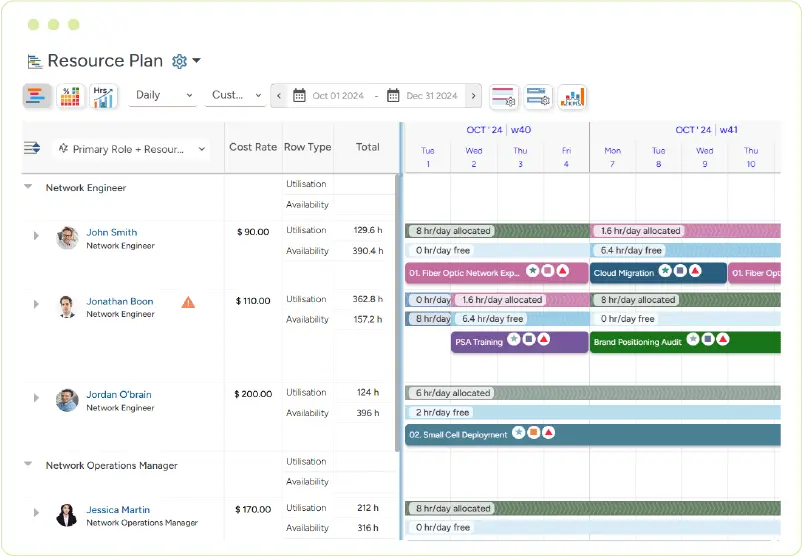
Saviom is designed for enterprises with distributed teams and complex delivery needs.
As Saviom is an ERP tool, it may be overkill for smaller teams that just want to manage resources via a simple solution with an intuitive UI.
Saviom only provides pricing on request. Quotes are based on the number of licenses required and product requirements.

Every IT team has its own rhythm, and the best resource planning software depends on where you are in your journey.
The common thread? Visibility. When you can see who’s working on what (and how that connects to project timelines, skills, and profitability), you can plan smarter, make faster decisions, and protect your margins.