Resource management tools help you align capacity with delivery needs. Discover the best contenders on the market, honestly tested and reviewed.

Resource management sounds simple on paper: match the right people to the right work at the right time. But in professional services, it quickly becomes one of the hardest operational problems to get right - and one of the most expensive when it goes wrong.
That’s because resourcing isn’t just a scheduling exercise. It’s a moving puzzle made up of competing priorities: shifting client needs, tight deadlines, evolving project scopes, and the constant reality that people aren’t interchangeable.
Skills, seniority, availability, billable targets, time zones, and personal constraints all matter - and they change week to week (sometimes day to day).
Resource management software brings clarity to this complexity: it centralizes availability and skills, helps teams plan ahead without losing flexibility, and connect resourcing decisions to real outcomes like revenue and profitability. Instead of relying on spreadsheets and frantic last-minute coordination, teams can make faster, smarter staffing decisions with confidence - and create a system that scales as the business grows.
Considering the importance of RM tools, there's an abundance of contenders on the market. In this article, we answer the question - what are the best resource management tools? - and explain their benefits.
The real benefit of using a resource management tool, however, is that it helps you optimize resources across multiple projects simultaneously. It enables you identify ways to get more done with fewer resources - which improves project profitability without raising costs.
Here’s a full rundown of the benefits of using resource management tools:
With reliable software at hand, it's hard not to spot resource issues before they cause trouble. Advanced systems will alarm you about potential risks to run overtime or over budget with time enough to take corrective measures. You will easily see if your resources are spread too thin or if someone has too many commitments.
As your company grows, so do your resource management needs. Unfortunately, spreadsheets become unwieldy under the weight of all the data you’re collecting, from project requirements to people’s skill sets.
Dedicated resource management tools are designed to handle large volumes of data and users more efficiently than spreadsheets, meaning they can scale with you as you grow.
Related: 8 Reasons to Move from Spreadsheets to Resource Management Software
Resource management software helps align capacity (people + time) to delivery needs (projects + deadlines) by making projects and resources visible, comparable, and adjustable in one place, so you can spot gaps early and rebalance before they turn into missed dates or burnout.
Resource management software brings together:
So you can clearly see whether you have enough capacity to match work coming down the pipeline.
Resource management tools give you a great visualization of the whole team's workload and make it easy to see when someone has too much work to handle within specific periods of time. This helps you make adjustments when needed and eliminate the risk of employee burnout.
Resource management tools help you create a skills index to keep track of everyone’s skills and professional interests as well, as their relevant seniority. This makes it easier to surface opportunities for upskilling and skill development, and find the people most interested in those opportunities.
When you are working with a single resource pool and multiple projects at the same time, it is easy to double-book your resources or cause some conflicts. With a resource management tool, however, this is easier to avoid, as you will always have sight of individual workloads and projects assigned.
Resource management tools are all about making the most out of your existing resources and avoiding overstaffing. They also help you see if people are losing time to admin tasks or other non-billable work that could be optimized for increased profitability. Not to mention the fact that when work hours are logged, the work provided will never slip through the cracks and you can be sure to bill your customers for all the services provided. Check out how this is possible in our new case study:
A good tool will help you make accurate predictions about the way your resource situation will change and the way it can impact your bottom line so you can make staffing decisions accordingly.
With all the insights accumulated from your resource management tool, you will be able to easily tell if someone needs extra training or if there are some skills gaps to fill with new hires.
Related: 9 Ways to Get Buy-in for New Resource Management Software
In the past, resource management was an incredibly manual process. Because of its complexity, many organizations relied on a combination of multiple spreadsheets, email, and other tools to manage their resources across different departments.
This created a lot of inefficiencies as well as errors that could cost companies millions of dollars in lost productivity and revenue.
As project managers started to realize that colored-coded spreadsheets were too error-prone and difficult to maintain, it led to the gradual emergence of advanced solutions. Resource management tools and techniques have been developed to address these challenges by providing organizations with one centralized system for managing resources across entire departments and projects.
So without further ado, here are the top resource management tools that can significantly improve resource planning, resource allocation, and resource scheduling.

Runn is resource management software that aligns projects, people, and strategy under an intuitive interface, so teams can match supply and demand and forecast their capacity needs with accuracy.
Too robust for small teams, Runn works best for teams from 50 to 2,000 people. It's the perfect solution for professional services businesses that want high-level visibility over their people and projects.
What’s worth noticing is that Runn is putting people front and center - their current workloads, future availability, holidays, even billing rates, and actual payroll; something that will help you balance resources and costs more efficiently. You can then filter after their role, team, and skills to find the right talent for a project.
In addition, check Runn's new Insights feature with high-level utilization data:
.png)
Plans start from $7 per resource per month. Check out plans and pricing ➡️
Float bills itself as a resource management software that can be used for capacity planning and resource scheduling, implying more functionality than typical project management resource tools.

Starts at $6 per user/month.
Keep reading: Runn vs Float - Putting the Best in Resource Planning to Test

Resource Guru is an early player in the project and resource management tools space, now doubling down on fundamental resource management features for high-growth teams.
However, because of its straightforward approach to resource management, Resource Guru lacks some capabilities other platforms offer, such as integrated timesheets, advanced reports, and native integrations with third-party apps.
For this reason, companies that value capacity planning over profitability will find Resource Guru a reliable resource management platform.
Starts at $4.16 per user/month and $2.08 per non-human resource/month.

Previously known as Mavenlink, Kantata is a popular enterprise project and resource management tool specializing in resource optimizations.
Since Kantata is an enterprise tool though, some customers expect to have more granular features such as requesting resources for approval. They also want to be able to add resources directly at a project level, but these are features this resource management tool lacks.
However, on the whole, Kantata works best for companies looking for a solution that connects resource optimization, business intelligence, and automated workflows under a single roof.
Quotation-based.

Previously 10,000ft, Resource Management by Smartsheet pledges to be a resource capacity management tool that supports companies with their hiring decisions.
Looking more like a Smartsheet add-on rather than a stand-alone app, Resource Management by SmartSheet ticks all the standard resource management features.
One con, however, is that this resource management tool compromises user experience. The interface is rather clunky, the horizontal scroll inexistent, and you can't drag and drop bookings on the resource calendar.
Timesheets also don’t show up on the main schedule, but the platform is robust enough to support existing Smartsheet customers.
All in all, existing Smartsheet users stand to benefit most from this tool. Still, a more intuitive interface and a double-way sync between bookings and project phases dates would improve the experience.
$7 per user/month.

Teamdeck acts as a single source of truth, reuniting resource scheduling, time tracking, and leave management under a sleek UI.
Thanks to its reporting feature and granular interface, Teamdeck has, without a doubt, the potential to serve many industries. However, the best fit would be as an agile resource management tool in our opinion.
Starts at $3.60 per user/month.

Productive is the one-stop shop for agencies of different types and sizes when they’re seeking to improve anything from resource planning and budgeting to reporting and time tracking. This tool gives you a unified system to consolidate all agency data. It helps you run projects all the way from prospect to payment and makes complex budgeting a lot simpler.
Starts at $9 per user/month when billed yearly.
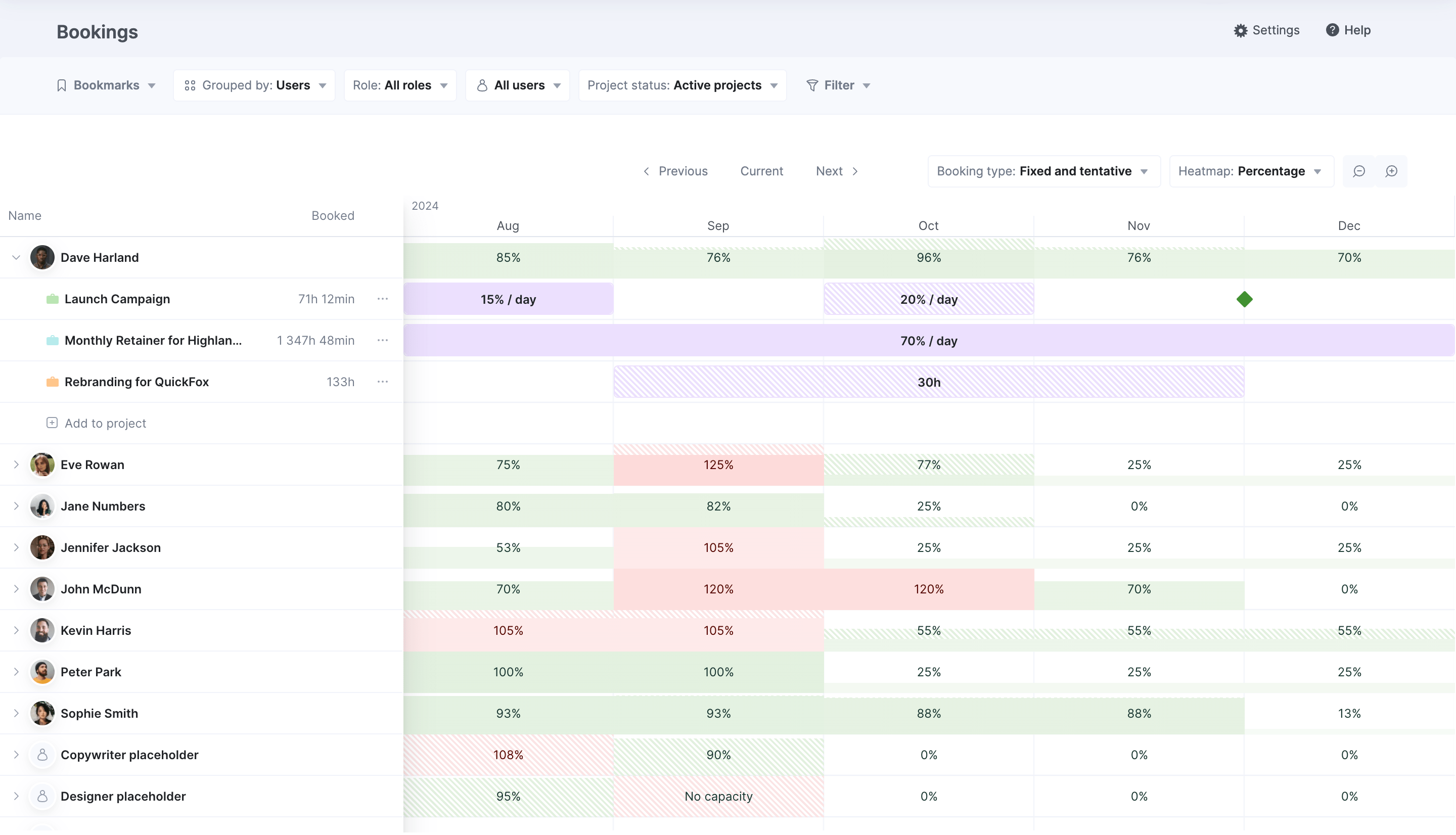
Scoro is a full professional services automation (PSA) platform with resource management at its core.
Unlike lightweight scheduling tools, Scoro combines capacity planning, utilization tracking, project timelines, and financial data in one system. Giving agencies and consultancies a clear view of workload, availability, and profitability.
Key features:
Price:
Starts at $19.90 per user/month, depending on plan and configuration.
The correct answer depends largely on your team’s needs and budget.
All you need to remember as you select a resource management tool is that the software should: