How to take your business from surviving to thriving with strategic resource management and capacity planning software.

Every day, you make thousands of decisions. But decisions about your people carry the most weight. Who to assign, when to hire, how to balance capacity and demand. These choices determine whether or not your business runs smoothly, impacting everything from employee satisfaction to project profitability.
The right resource management software gives you clarity and control, helping avoid unnecessary hiring or layoffs, improve margins, and move from reactive planning to strategic decision-making.
But choosing a tool isn't always easy. Budget holders may not immediately understand the business impact. After securing buy-in, you still need to identify a solution that delivers the strategic and financial benefits you've promised.
This buyer’s guide will walk you through:
This guide assumes you already understand the fundamentals of resource management. If you need a refresher, explore these helpful posts from our blog.
In many businesses, the recession means IT investments are subject to higher scrutiny than ever. Any new software needs to prove its value - financially, strategically, and operationally.
Fortunately, resource planning tools deliver on every level - especially for organizations in the project management business.
In fact, the increased efficiency it drives makes it an even more urgent investment during an economic downturn.
Financially, resource scheduling software maximizes organizations’ return on investment in their human resources by surfacing spare capacity, maximizing resource utilization, and reducing wasted spend.
Operationally, the best resource management software helps team leaders, PMs and resource managers increase on-the-ground efficiency and productivity. Plus, improve how they forecast, monitor, and control costs.
Strategically, a resource management tool provides leaders with easy-to-action intelligence. This lets them increase strategic alignment of projects, rightsize their workforce, make evidence-based recruitment and redundancy decisions, and reduce turnover - a key consideration when one-fifth of mid-sized businesses said recruitment and retention are the biggest threat they face (The Guardian/BDO).
We’ll explore the actual functionality that makes all of this possible later in the guide.
.png)
We've asked Christine Robinson, a former Director of Resource Management, now turned consultant, about the importance of resource management software during one of our webinars, and here's what she recommended:
It's really difficult - and somewhat unreasonable - to expect resource management to flourish when not provided with the right tools in their arsenal. If you want resource management to be truly, truly strategic, your resource managers can't spend all of their time, you know, entering data and doing tasks that are simply administrative when a tool could do it.
You need something that's going to be able to position resource managers to get information efficiently, accurately. Ideally, something that can speak to other systems within your organization, so you're not having to work off of out of date data. Ideally, it’ll be something that captures the information that's important to your business - maybe that's skill sets, maybe that's certifications, maybe that's proficiency level. Certainly, has to cover schedules, and all of the different dynamic pieces that relate to people’s working hours: if you have some people on a flexible work arrangement, or only working 80% of the time, well, you need a system that is going to be able to capture that information for you.
Get a tool that can meet you where you are - not only in terms of the capability that you need from it from an organizational standpoint, but also where your organization is in its maturity path, and in terms of what data is even available in your organization. I've seen leaders and resource managers alike fall in love with the idea of a shiny new tool that is going to solve the world and all the problems.
Now, there are some really nice tools out there that do some pretty cool things. And I am a huge supporter of investing in your own toolbox. But what I would say is a word of caution. You can't just get a tool and you know, kind of go off to the races and expect everything to work. You need continuous iteration. The tool is just a base. You need leadership buy-in, continuous improvement, constant check-ins. You need to understand your people, and understand the direction of the business. That's what's needed to drive a really successful resource management function.
The main benefit of a resource planning tool is cost control and increased efficiency. We’ve hinted at how in our headline news, now, here’s a deeper dive into five key benefits.
Who could say no to finally getting visibility you can trust? Most delivery teams start with spreadsheets because they feel flexible and familiar. But as soon as you’re juggling multiple client projects, cross-functional teams, and shifting scopes, spreadsheets start slowing you down.
Between error-prone manual entry and confusing version control, soon, leaders are making high-stakes decisions based on data that’s outdated – or totally inaccurate.
When you can’t see who’s doing what, you’re operating reactively rather than strategically. For software consulting and IT delivery firms, that lack of clarity comes at a real cost. We're talking overbookings, missed utilization targets, and even delayed projects.
A resource management platform pulls everything into one live, centralized source of truth, so you can instantly see availability, workload, skills, project demand, and upcoming bottlenecks. When you're no longer relying on several compiled spreadsheets, you'll make more confident decisions and face fewer surprises.
Go deeper: Runn vs Spreadsheets: Which is Best for Resource Management? ➡️
Resource management software also drives the operational efficiency that growing delivery teams desperately need. When planning happens across spreadsheets, Jira boards, or in-person conversations with no paper trail, small inefficiencies add up quickly.
For technical delivery firms, this impacts every layer of the business:
A dedicated resource planning tool streamlines all these moving parts, automating availability checks, surfacing utilization risks, and aligning staffing decisions with real demand. Instead of coordinating via email threads, teams get a shared view of the plan and can instantly understand the strategic operational impact of taking on a new project, shifting deadlines, or hiring a new engineer. In the long run, this will help teams avoid costly mistakes.
Your human resources are one of your biggest investments - you need to secure the highest ROI you can. Resource utilization is how much of your resources’ time you use to create value for your business. It is one of the most important project management and resource management KPIs.
Resource management solutions provide insights into which resources are being utilized to full capacity, which are underutilized and which are overutilized. This is invaluable information with financial implications because, if your resources aren’t EARNING you money, they’re BURNING your money.
If resources are being underutilized, you have additional capacity that you can put to work in the business without incurring additional costs. You can spot anyone warming the bench - occupied with non-billable work or admin - and put them to productive use.
When resources are overutilized, you are still at risk of incurring additional costs - particularly those related to burnout, lost productivity, voluntary turnover, and absenteeism. Plus, the risk of delaying projects, under-delivering, or disappointing clients due to staff shortages. This reputational damage can further erode your financial fortunes.
Want to know more? Check out our 9 golden rules of effective resource management ➡️
Project management accounts for 20% of project budgets, so increasing project management efficiency is a strategic priority. One productivity drain for PMs is using unfit-for-purpose systems to monitor, manage, and report on project progress. According to Wellingtone, 47% of PMs don’t have access to real-time project KPIs, with 50% spending one or more days manually collating project reports each month.
In many growing businesses, PMs manage projects using spreadsheets, Kanban boards, and other tools. This is only efficient for small teams. As you grow, these makeshift project management tools take more time and deliver worse results.
Manually entered spreadsheet data is quickly out of date and takes time to manipulate and assess. And human error introduces the risk of miscalculation and double-booked resources. You’ll end up burning more money in project manager salaries than you’ll save by using free tools. It’s a false economy that needs addressing ASAP.
Read on: Here's Why Resource Planning in Excel is Not Sustainable ➡️
Capacity forecasting is the process of assessing your future pipeline and rightsizing your staff and skills to deliver not only to quality standards but also on schedule and budget.
Resource scheduling software provides leaders with the intelligence they need for capacity planning - so they can match their workforce to the organization’s future commitments and direction of travel.
Utilization data within the platform shows which roles are most in demand. This supports timely and targeted recruitment to ensure your business can continue to deliver its services and even grow. It provides advance warning of upcoming capacity issues that could incur unnecessary additional resource costs for your business. For example, needing to take on expensive contractors to fill staffing gaps at the last minute.
It can also identify roles that are no longer needed, allowing for staff reskilling or, in the worst-case scenario, providing an evidence base for making redundancies.
Conversely, resource management tools can also protect teams from redundancies by providing irrefutable data on resource utilization and the value of at-risk individuals within their team. It’s harder to make the case for letting individuals go when they are demonstrably in demand - especially those whose redundancies would cause costly capacity problems.
Only 34% of project-based businesses say they always or mostly deliver projects on budget. For fixed-price projects, it’s essential that you protect your profit margin without undermining client satisfaction.
Inaccurate forecasts and unrealistic estimates - ones that don’t accurately reflect the time and resources involved - can mean your project is doomed to be unprofitable.
Resource planning software improves the accuracy of your project forecasts by providing data on comparable past projects to make sure your client quotes have a healthy project margin baked in. Or - if making money simply isn’t going to be possible - allowing you to decline unprofitable projects with confidence.
Resource planning platforms don’t just improve forecasting; they help project managers reduce deviance from forecasts. They provide intuitive but powerful data to track project profitability and progress against projections, allowing PMs to course-correct before profitability is undermined.
Scenario planning is when you experiment with different combinations of multiple projects to determine the most profitable scenario for your business. Resource management software allows you to build tentative project plans quickly and easily, so you can understand the implications of different combinations and assess the relative benefits.
For example: Is it more profitable to take on the two larger projects A and B? Or three smaller projects, C, D and E? If you take on project A, do you have the resources left to take on Project C as well?
Scenario planning is typically complex, specialist, time-consuming work - which means it doesn’t happen very often. But with resource management software, you can do it much more easily. This ensures greater strategic alignment of projects and creates the most profitable project pipeline for your business.
Once you’ve completed a project, you want to invoice and realize payment fast. But what if the client quibbles? This can delay payment and undermine your future relationship.
With project time tracking tools built in, resource scheduling tools can provide the basis for more detailed, more accurate invoicing that reduces disputes and delays. Plus, timesheets are one data source used in project forecasts, so you use real data to inform your client quotes in future.
Recommended: The Importance of Billing Accuracy for Service Businesses ➡️
Effective resource allocation requires your project managers to match the right resources to the right tasks at the right time - so you can deliver high-quality client outcomes whilst managing costs and schedule. To achieve this, PMs need complete visibility into the resources available, their skills, etc, and their capacity to take on new work.
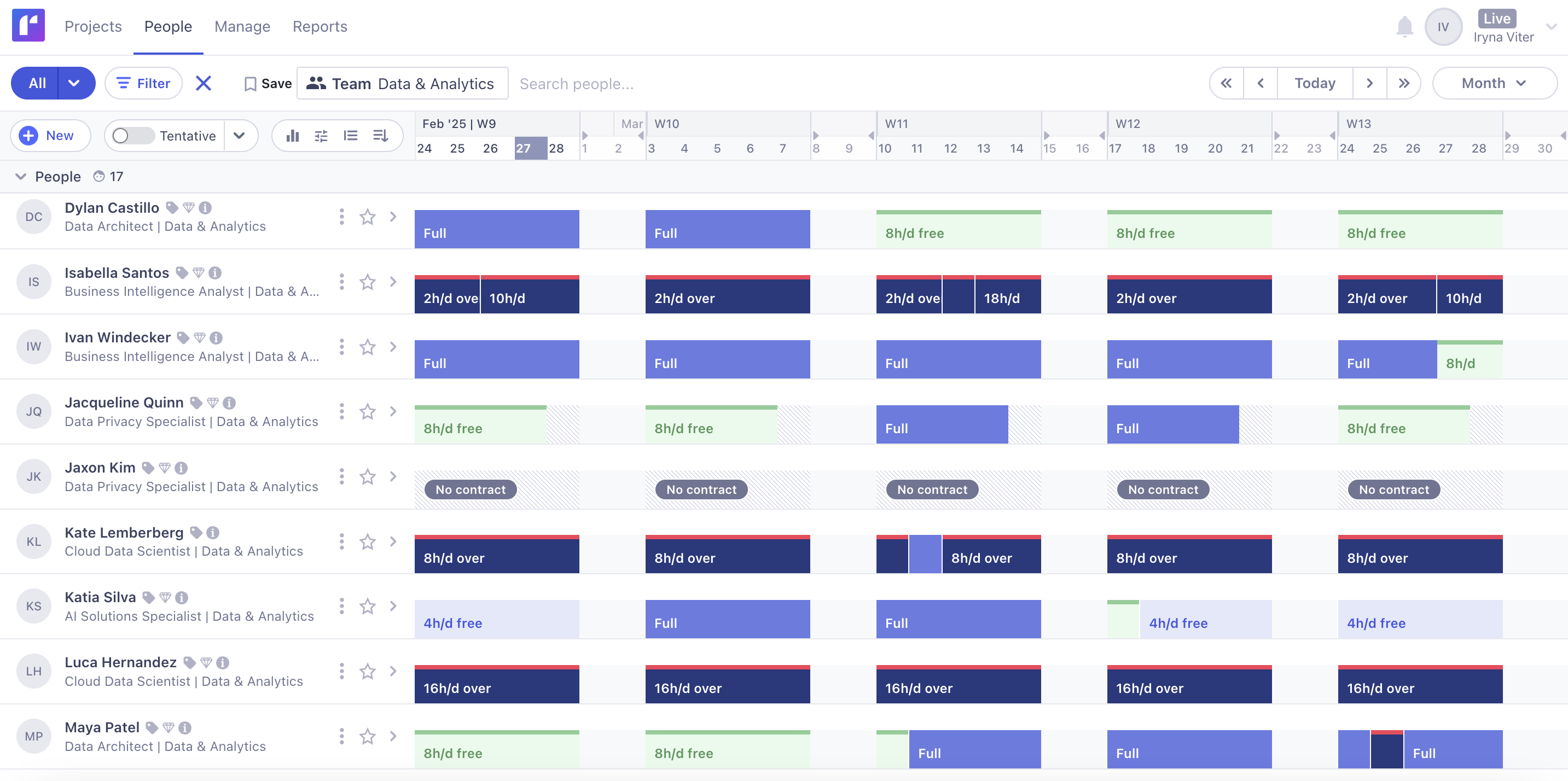
Features to look for
Resource management and project management are inseparable. That’s why the best resource management software is also project management software. If you want to maximize the efficacy of your resource allocations, you need the tools to plan and manage your projects in one place.
Features to look for
.png)
Capacity management involves understanding both short and long-term capacity. Capacity management tools help project managers spot and mitigate capacity issues that could impact projects in the short term. They also help senior managers initiate timely recruitment and rightsizing for their future strategy.
Features to look for:
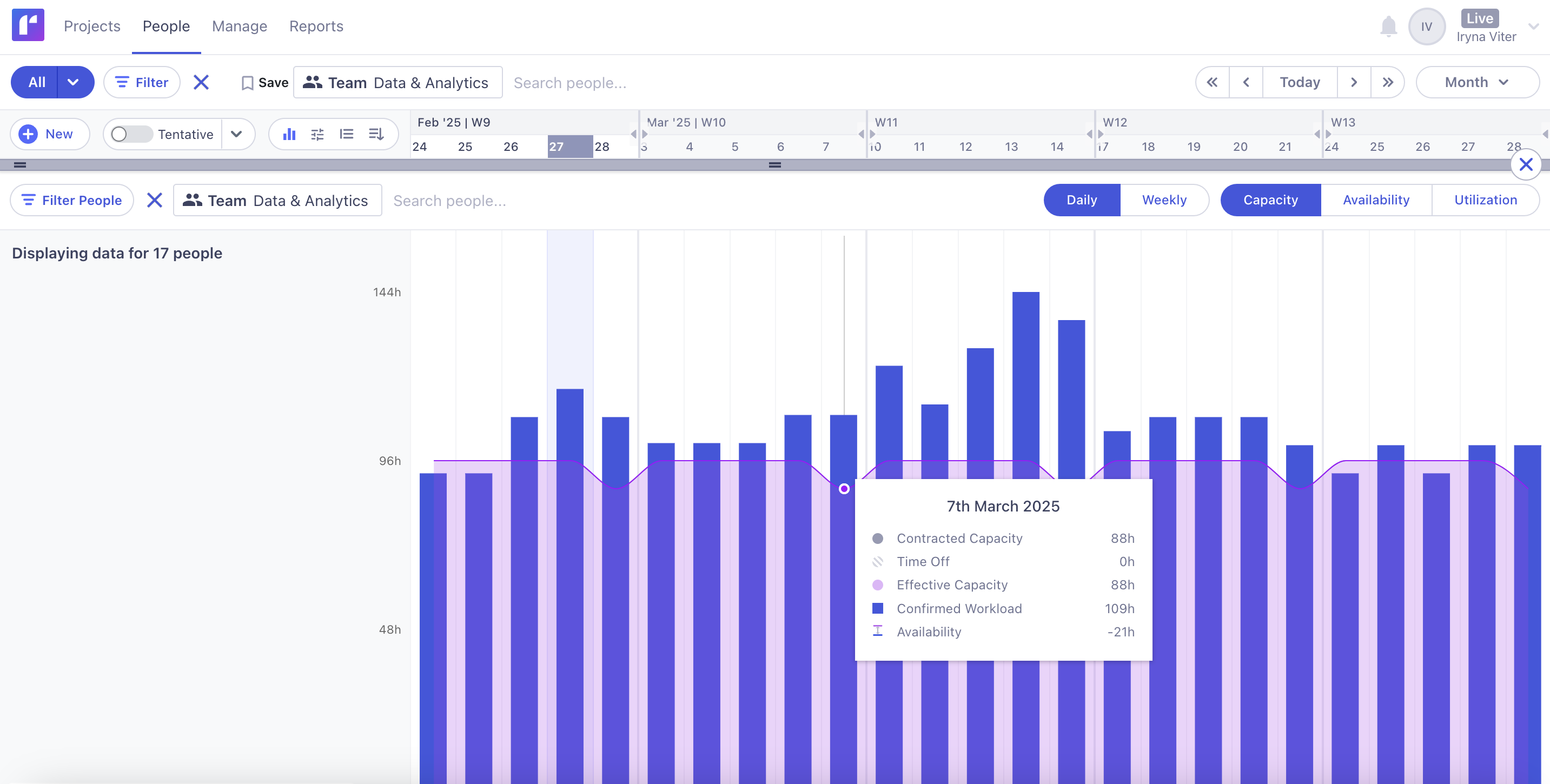
Look for software with time tracking built in to help PMs monitor and control spend, create quibble-free client invoices, and inform accurate future projections.
Features to look for
Robust reporting supports data-based decision-making. But senior managers don’t have time to wade through raw data, and you don’t have time to prepare an analysis. Ideally, your resource management software should provide data visualization, so you can get fast access to actionable insights.
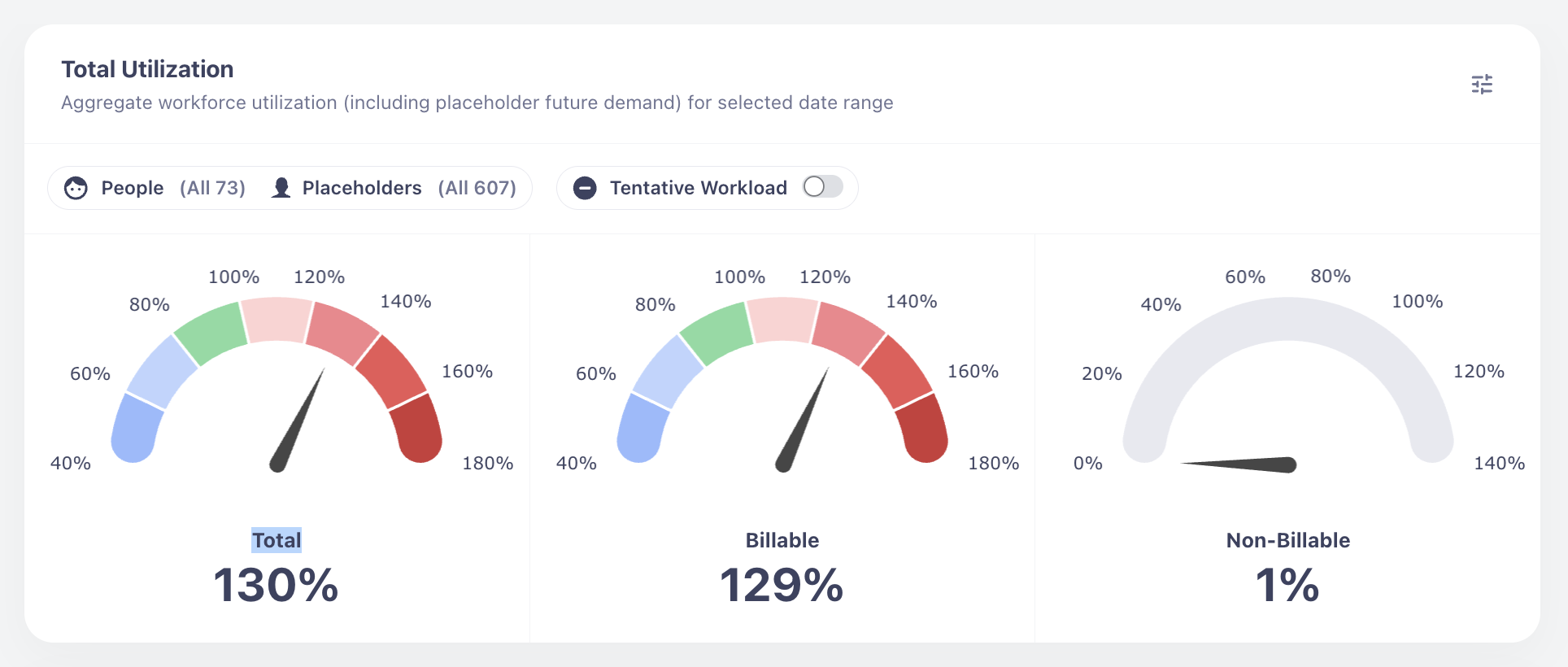
Features to look for
.png)
Related: 5 Resource Management Reports for Better Decision-Making ➡️
Choosing the right resource scheduling software can feel overwhelming. It's an organization-wide solution that needs to meet the needs of various teams. Understanding – and managing – those expectations is a challenge in itself.
Plus, there are a multitude of options, each with similar but different functionality. It’s hard to work out what’s on offer, how one system is better than another, and which system will ultimately deliver against your requirements.
It can be helpful to hear how other organizations have successfully navigated this process – and to that end, we invited an expert to the table to share his take on how to choose the right resource management software for your organization.
Fresh from implementing Runn at Ollion, a cloud consultancy service business with offices in the US and Asia, Head of Governance and Operations (APAC), Csaba Muha explains how he tackled the vendor selection process.
By breaking the down the process of requirements gathering and stakeholder alignment, ensuring a crystal clear understanding of what the company really needed and what decision-makers were expecting, Csaba was able to make a great-fit choice for Ollion.
Want to learn more about why Ollion chose Runn? Take a look at the case study ➡️
Resource management tools can solve a multitude of business challenges. Understanding exactly which business challenges you need to solve will help guide your shortlist. For example,
Although the core functionality will be similar among different vendors, some platforms excel in different areas.
With an abundance of features to consider, it can be tempting to select a platform that offers EVERYTHING, especially in a cross-functional solution that needs to serve numerous departments.
But that’s a risky approach. You can end up paying for features you don’t need. And the multitude of features could confuse users and actually reduce engagement.
It’s better to pinpoint exactly what you need by conducting a MoSCoW analysis. MoSCoW articulates what your solution:
Armed with this clear list of must-have features, you’re better equipped to pick a solution that will meet your needs without going outside of scope or budget. It also helps manage expectations and prevent scope creep.
Consider what technical support you have available in-house - both for implementation and ongoing system management. If you have an accessible and enthusiastic IT team in-house, you may not need to prioritize technical support from the vendor. But if your IT is overstretched and could cause a bottleneck to implementation, you might want to consider a fully managed platform.
There are lots of third parties that can help you narrow down your options. Look at reviews on sites like Capterra to compare products side by side, and find out what other users love and dislike about different solutions. Check out case studies on the vendors’ website for insights into the different problems their software has solved. But remember what works for others isn’t necessarily right for you. Keep your MoSCoW analysis as your North Star.
To get ROI from your investment, you need software people are actually going to use - and use properly. And that means choosing a platform that’s intuitive and easy to get to grips with. It’s essential that you sign up for hands-on experience with your shortlisted projects. Use demos and trials to test different features. Consider getting different users involved to check it works across the board.
Subscription software (SaaS) means you can easily change platforms if you’re not happy. Whilst this is reassuring, it shouldn’t be your plan. Changing software can be disruptive and costly. Choose a solution that works for you now and in a few years in the future. Make sure it has enough bandwidth for your best projections, but can scale back if you need to.
Further reading: Red & Green Flags to Look Out for When Evaluating RM Software Vendors ➡️
Project-based businesses trust Runn to manage their projects and resources - increasing efficiency, visibility, and profitability.
Runn was very easy to set up for our company. I can easily create schedules for our current and upcoming projects. The reporting features are great. I love how easily it shows the profitability per project and scheduled vs worked hours. We have used other software in the past and they had more features than our company needed and were complicated to use. Runn does exactly what we need it to do at a good price point.
Happy users have rated Runn 4.8/5 on Capterra, loving our functionality and can-do support team.
‘We made the great decision to start using Runn in early 2021 and it has been a blessing. Easy to set up, customize and roll out to the different teams. Everything is built with care and it shows.’
‘Runn addresses literally every set of asks we had in the domain of Resource Management (Capacity, Forecasting, Utilization) and Project Metrics (Role/Person Assignment, Burndown, and profitability).’
‘Honestly, the team is amazing. They will answer your questions quickly, and offer support when needed.’
‘The team are helpful and responsive to feedback; the tool is good and gets better every month.’
Signing up for your free trial is easy.