Discover the benefits of resource allocation software, must-have features, how to pick the right tool for you - plus our top picks.

One of the biggest issues for businesses trying to become more productive is managing resources better. It can be a constant struggle to ensure things like people, tools, equipment, materials, space, money, and time are being put to the best possible use.
Resource management is a big challenge, but if you can get it right there's also a huge opportunity to become more profitable.
In fact, McKinsey research has found 83% of executives consider resource allocation as the most critical management lever for spurring growth.
One of the best ways to achieve better resource management is to use software. Cue our article on resource allocation software.
Resource allocation tools, also known as resource management tools, provide the functionality to plan, allocate, and schedule resources on projects. They also flow through to project management, with the ability to plan projects, track progress, and generate reports at any stage. You can see resource utilization rates, eliminate the risk of double-booking resources and gain a whole new level of insight to manage projects, people, and other resources in real-time.
The best resource allocation tools allow project managers to plan work from beginning to end, giving them the best chance of completing work on time and on budget. It includes identifying and securing the best-suited resources for certain tasks, knowing they're available and booked in advance.
In organizations with multiple projects and a large labor force, doing all this work manually quickly becomes a nightmare. Project resource allocation tools help to automate the process, enable better decision making and ultimately take away some of the scariest aspects of that nightmare to streamline the process and eliminate issues.
New to resource allocation? Check out our crash course guide.
Resource management is a reasonably simple term, but the practice of doing it is anything but. Project managers have dozens, or even hundreds, of individuals to plan for, each with their own skills and specialties that come together in a unique way to meet project requirements.
You may also need equipment, software, vehicles, money, or other resources, all of which need to be available for a select period of time where you need them. With so many variables, resource planning can be incredibly tricky.
Then, throw in when plans need to change. Tasks may take longer than anticipated, a critical staff member may be sick, or a resource might be needed for a higher priority project. Projects very rarely run exactly as planned, and your ability to adapt to changing circumstances will impact the disruption they cause.
Tools for resource allocation make resource scheduling and planning much easier in a number of ways:
Being able to see resource availability in real time makes project management and planning much simpler.
For example, you can plan a whole project timeline based on resource availability. If a critical staff member has a six-week holiday coming up, you can take that into consideration. You may be able to plan around their absence and schedule other tasks so the project doesn't stagnate entirely.
You also have visibility over real-time availability, which makes it much easier to deal with the unexpected. For example, if that critical staff member calls in sick, you can identify someone else with the same expertise, see what their availability is and look to allocate tasks to them.
Being able to identify resource availability at a specific point in time is one of the huge benefits of resource allocation tools. Even better, you can book, or tentatively book, resources on a universal platform that updates for other users at the same time.
Resource clashes are one of the biggest potential disruptors to a project. Clashes create bottlenecks that lead to time delays and increased costs.
When resources are scarce or in high demand, being able to avoid double-bookings is critical to ensure concurrent projects are able to progress as intended. Resource allocation software not only makes availability clear with a universal calendar, it makes double-bookings impossible.
Resources are simply unable to be booked for times and dates that they've been allocated to other tasks or projects.
A common scenario in project management is for a project manager to have go-to people for certain things. For example, they have a good relationship with someone in IT, who they like to use for all tech-related tasks.
As good as it is to have someone you can rely on, that doesn't mean they're the best person for all tech jobs. That person might be a front-end web developer who can do back-end work, but not as well as a specialist. A specialist back-end developer would complete that work quicker, to a higher standard, with less chance of needing to go back and re-do any inadequate aspect of the work.
Another scenario is using people based on their availability. The person who's free may not be the best-suited person for the task. Depending on when the best person is next available, it may be preferable to wait until they're free before doing the task. In any case, it helps to know what your options are.
Resource management tools help with both of these situations by enabling users to filter for particular skills. You can identify qualified staff and see and what their availability is, which means you can find someone with the required expertise and time available.
The value of identifying the demand for resources is in more than just avoiding resource conflicts.
In any organization, there will be greater demand for some resources than others. In order to get the best from your people, you need to be able to monitor and regulate that demand to prevent them from becoming overworked and burnt out.
The best resource allocation tools come with utilization reporting, which gives you insight into the demand placed on individuals. Managers can use this information to ease the pressure staff are under, or identify upcoming busy periods and encourage them to take leave afterward.
This helps project managers by ensuring staff are productive and efficient as much as possible, ensuring they complete work to the standard required quickly.
You’re off to a good start by reading this article. Online research is the first port of call for most software purchases. See what the vendor has to say about their software - read feature lists and customer case studies.
When you first go looking for resource allocation software, you'll find there's a lot out there. They'll probably all look the same, and you'll probably be tempted just to pick one at random, or settle for the cheapest.
However, while there are broad similarities between different tools, their differences can have a very real impact on the suitability for different uses.
Adopting any software is a significant step, and to have the best chance of good staff uptake, it's important to do your research and carefully select the best option for your particular needs.
Free resource allocation tools are best for small businesses with only a few users. They often withhold some functionality and can only be used by a few people. One of the big benefits of resource allocation tools is they increase visibility across entire organizations, so don't just opt for the cheapest version if you end up not being able to share insights among everyone.

Runn is an all-around resource allocation software. It has real-time resource management capability, including availability, booking, and capacity planning built into an easy-to-use and engaging interface.
Users can get a birds-eye view of all current, past, and future projects, and easily go into specific details for individual pieces of work. Scheduling is made easy with drag and drop functionality, users can tentatively book resources or test different scenarios, and if you can't find the right resource, you can use placeholders to define your requirements and search for the best one for the job.
Runn's integration capabilities are yet another aspect that make it stand out from the rest. It integrates with tools like Harvest, WorkflowMax, and Clockify, and comes with an API that enables users to build your own integration platform with the tools you use most.
On top of all that, Runn gives users deep insight into the way resources are used with real-time data reporting. You can see resource utilization, project variance, and financial performance that all help to keep a project on time and on budget.

Information taken from Capterra, October 2023
‘We made the great decision to start using Runn in early 2021 and it has been a blessing. Easy to set up, customize and roll out to the different teams. Everything is built with care and it shows. Overall, I couldn't recommend it more. In just a few months, we are able to get better visibility and control over our services teams with a fraction of the effort.’ Albert, VP Strategic Initiatives, IT Services, 50-200 employees
‘Powerful and feature-rich, yet easy to understand and set up.’
‘Missing API features.’
4.8 / 5
Check out Runn's plans and pricing ➡️
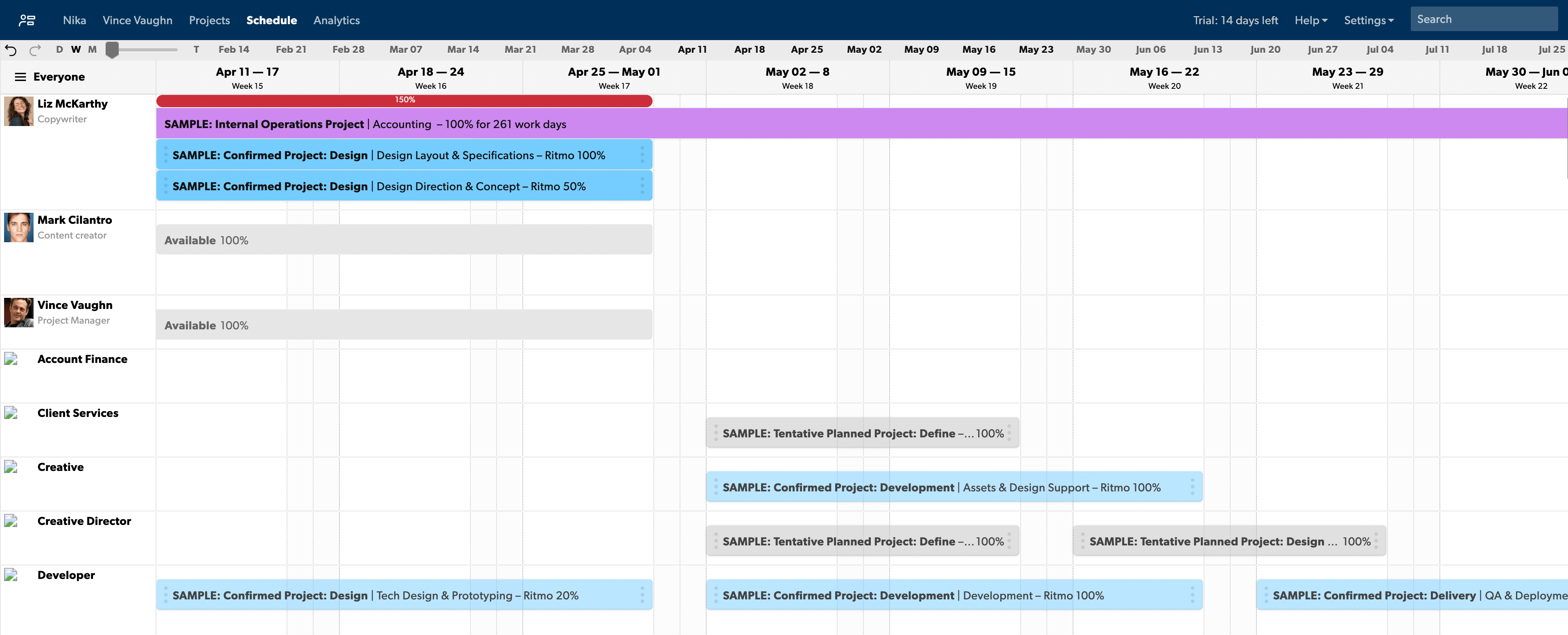
Formerly known as 10,000 feet, Resource Management by Smartsheet comes with a suite of resource management tools to help with project management, project planning, capacity planning, forecasting and more.
In particular, Smartsheet's unique project and resource matching feature allows users to identify qualified resources based on a range of factors including skills and availability. This enables project managers to make informed decisions about which resources are best suited to progress a piece of work effectively and efficiently.
The reporting capabilities of Smartsheet provide huge value-add benefits in allowing project managers and business leaders to make informed decisions based on real data. You can see utilisation forecasts, actual vs. planned time reports, budget tracking, expense reporting and much more.
Historical data is also available, which makes for excellent resources for similar projects in the future. Some users say the data visualisation isn't as good as other resource management tools, and it can take a lot of time to get set up with all an organisation's resources.
Information taken from Capterra, October 2023
‘We've been looking for project budget planning, time tracking and resource allocation planning tools for our agency. We tested 10+ different tools/services. For our needs we found [this tool] plans the best. It's almost a 100% match with our workflow. It's not an end-to-end tool but helps where we struggled the most: resource allocation and budget tracking.’ Peter P, Delivery Director, advertising agency, 1-10 employees
Ease of use, good customer support
‘The extra features of the Pro version do not justify the cost.’
4.2 / 5
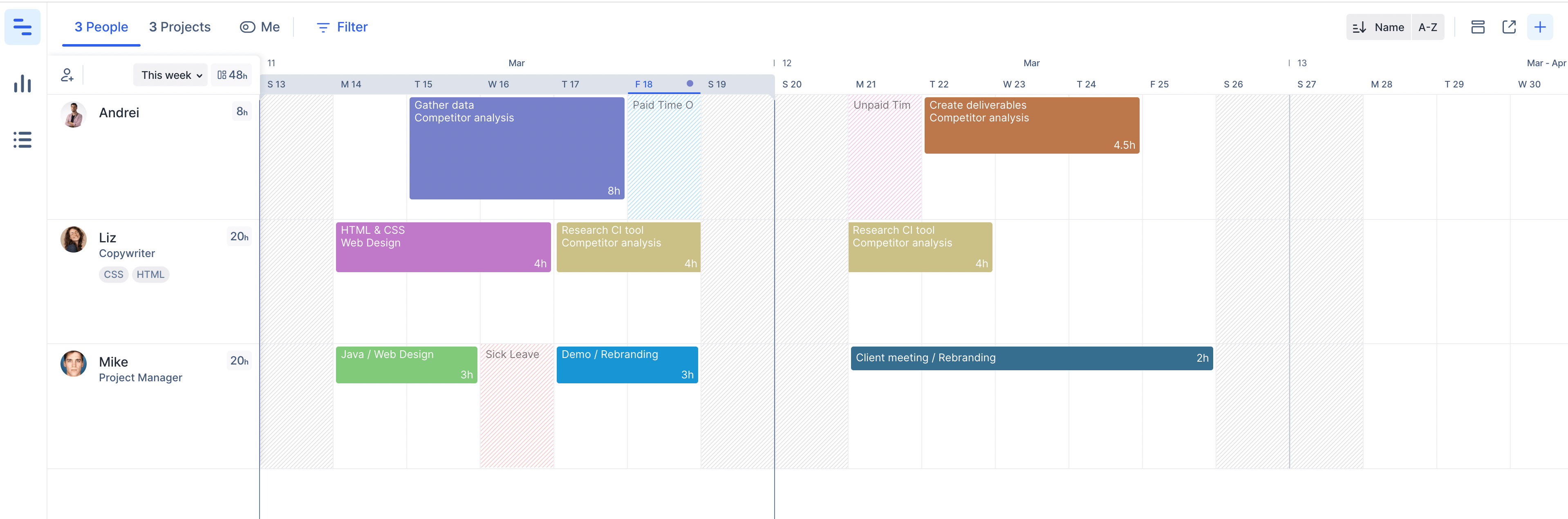
Float is a popular resource management tool among large teams and agencies, including the likes of Deloitte, Ogilvy, and BuzzFeed. It's designed to be easy to use, which improves the uptake of your team and allows organizations to get the best from the software with minimal disruption.
The basics of project management and resource management are particularly simple. It's quick and easy to create a project and assign tasks, and a high-level overview brings clarity to real-time project tracking.
Float's HR capabilities are also impressive and have added benefits when your main resource is people. Users can set custom work hours, schedule and allow for public holidays, and feed working hours through to timesheets and payroll.
Updating or reassigning tasks is straightforward, and with integrations with the likes of Asana, Slack, Trello and Google and Outlook calendars, migrating to Float is seamless. On top of all that, it's available on a free trial for the first 30 days.
Information taken from Capterra, October 2023
‘Does what it says on the can! The app itself is intuitive, lightweight, and isn't bloated with features. It was easy to set up thanks to a detailed Help Center and a great onboarding team. The Float Community Slack channel is also an excellent resource.’ Justin, Program Manager, marketing and advertising, 11-50 employees
Visual resource planning. Ease of use.
‘Not that mobile-friendly at the minute’
4.5 / 5
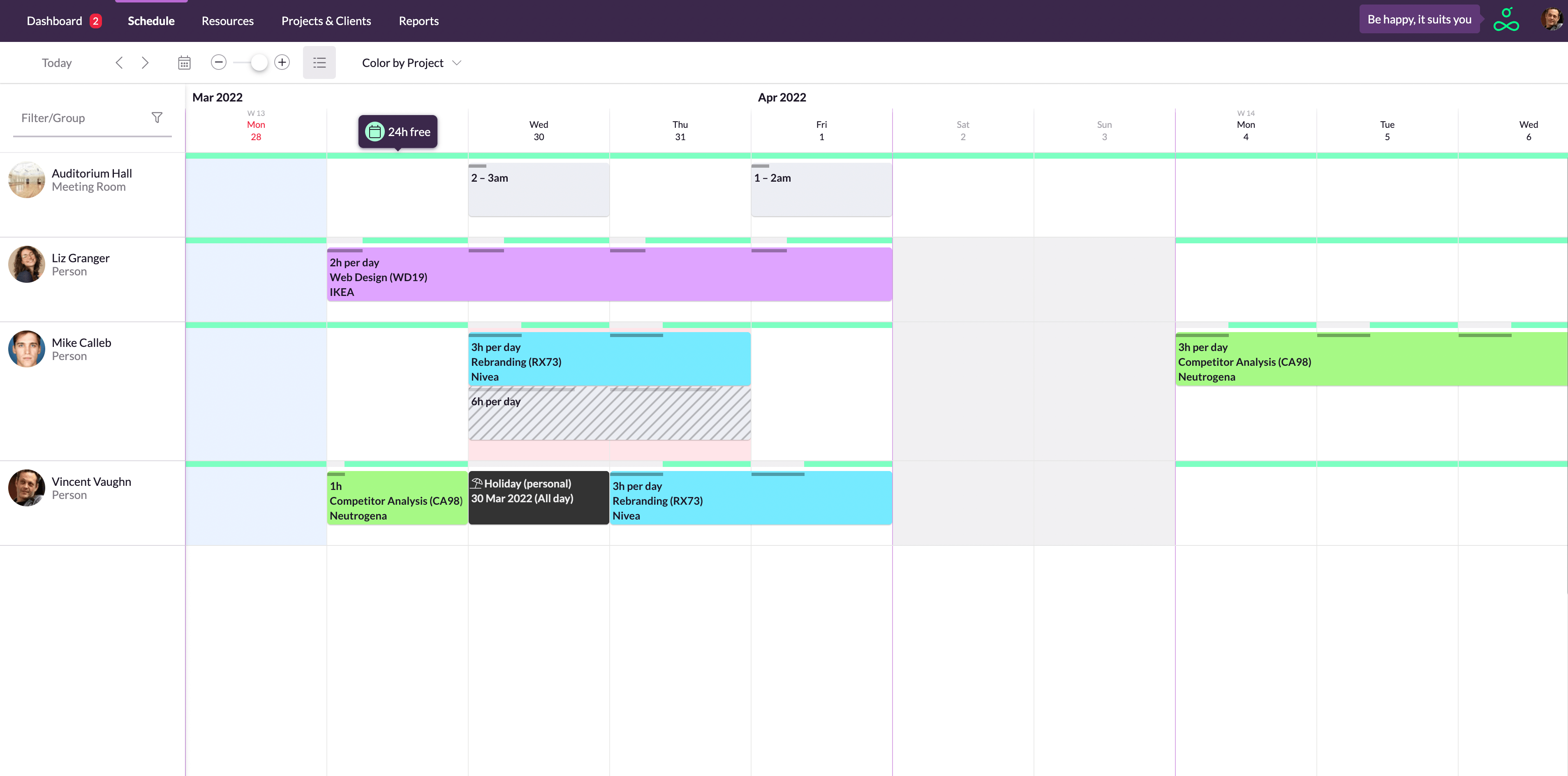
One of the best features of resource allocation tools in project management is the calendar, and this is where Resource Guru is particularly useful. Its engaging, visual calendar has custom views, fields and filters, and each individual has their own dashboard that allows them to see what they've been allocated on any given day.
Resource Guru takes a proactive approach to managing in-demand resources, with easy resource booking, clash management that prevents double-booking when two users are planning simultaneously, and a visible wait list for pre-allocated resources.
It's top-rated for its seamless user experience, and Resource Guru also sends automated daily resource summaries that give organisations greater understanding of the way they use resources.
Information taken from Capterra, October 2023
‘Resource Guru is a great resource scheduling application for simple use cases. It does what it promises perfectly. The UI is very friendly and pleasant - make for a great user experience. I used it to track the tasks for my team for almost a year.’ Myroslav, Integration Services Manager, construction, 5000-10,000 employees
Great UX, intuitive interface
‘Lack of features’ ‘Only really does one function - but does it well’.
4.7 / 5

For projects with a number of stakeholders, you'll often want to share insights and reports. Teamdeck allows users to create customised reports that provide a range of insights, including in budgeting, productivity, ROI and resource utilisation. Reports are available internally and are easily shared with the likes of clients, financiers and other external partners.
Teamdeck is another resource management tool that uses drag and drop allocation to make it nice and easy to plan projects and assign tasks.
Information taken from Capterra, October 2023
‘When I joined the company we needed a simple tool that is easy to use that showed utilisation at an individual resource level so that we could understand where we have capacity. Teamdeck does all of that for us.’ David, Senior Project Manager, IT services, 11-50 employees
Timetracking. Good interface.
‘Sluggish’ reporting. Speed of use.
4.3 / 5

Mosaic is a powerful resource management software that offers all manner of resource planning, forecasting, resource utilization, project budgeting and tracking, and project management. It brings transparency over resources and enables project managers to identify trends and insights that allow you to understand what's going on in your organization.
Data and reports are easily shared with executives, contributors, and stakeholders, and individual logins all have access to visual dashboards so everyone is working off the same page. Mosaic also has communication and messaging capabilities that allow people to engage within the platform.
Scheduling automation save time in the resource allocation process, while AI-powered resource management tools make the whole process intuitive.
Information taken from Capterra, October 2023
‘Mosaic provides a clean and intuitive interface, a great tool for team communication and collaboration. It's easy to use and super effective in visualizing project progress and milestones. Tasks are handy and a must-have feature in project management.’ Maggie, Architectural Designer, architecture and planning, 11-50 employees
Ease of use. Good interface.
‘Customer support is slow to respond.’
4.4 / 5
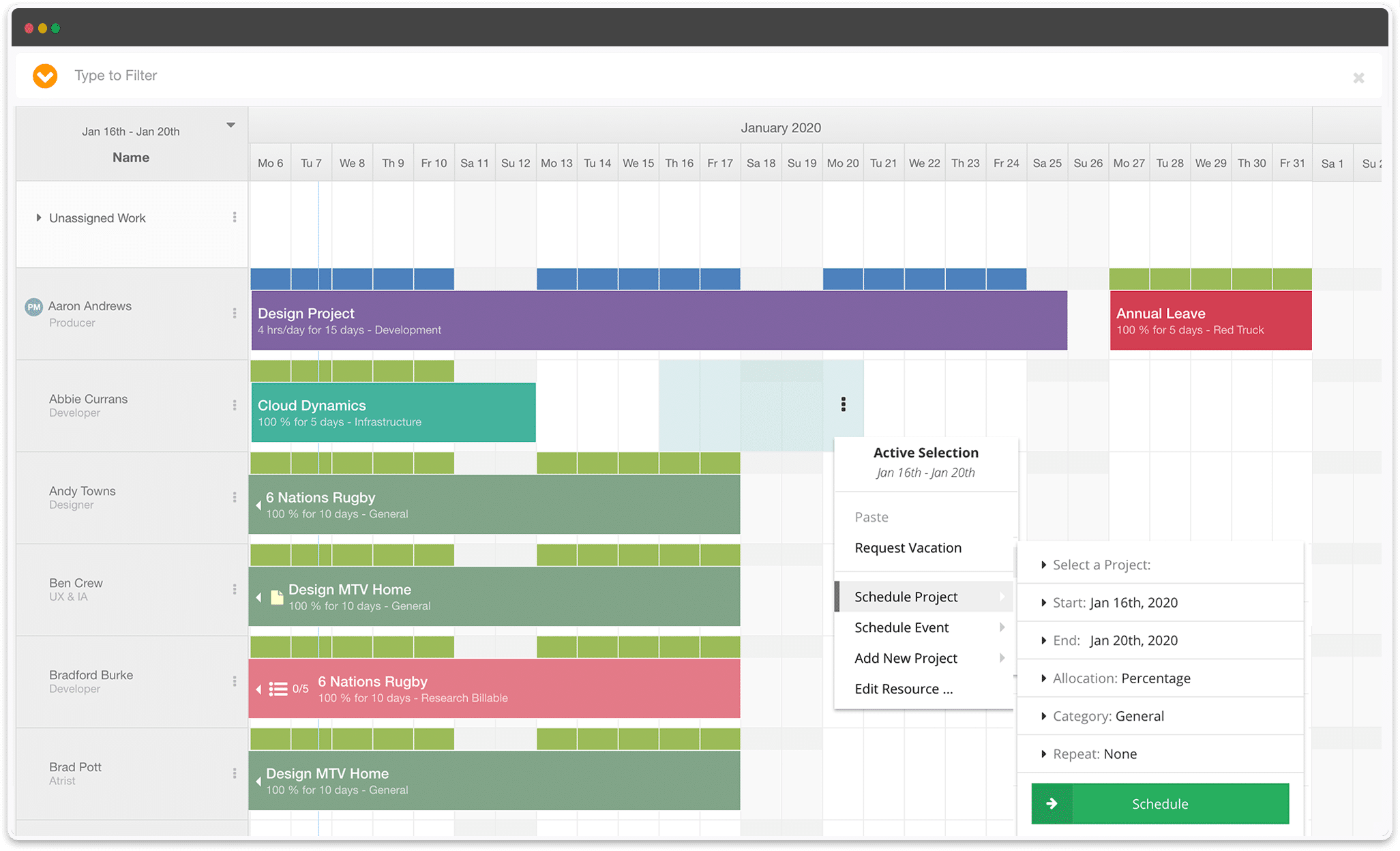
Hub Planner is a complete resource scheduling tool, helps with all aspects of task management. Time tracking flows through to timesheets, making payroll much simpler, and enabling project managers to identify actual vs planned time worked.
The software has been built for enterprise-level businesses, giving users a birds-eye view of a range of projects, and the resources, schedules reports, and other data that sit within each one. Among its many features, Hub Planner has an interactive drag and drop scheduler that saves time and makes for user-friendly resource planning.
Information taken from Capterra, October 2023
‘We went from having one staff member dedicated full-time to resource management to having them freed up for thirty hours of the week. We suddenly had almost another head-count to help with project co-ordination, rather than just keeping the wheels turning. Timesheet compliance went up too.’ Stephen, Change Management Consultant, IT services, 50-200 employees
Ease of use. Good interface.
‘A real time tracker would be nice.’
4.2 / 5
When evaluating a resource allocation tool, whether it's for project management, workforce management, or any other domain, there are several key features and criteria to consider. These features are important to ensure efficient resource allocation and management. Here's a list of features to look out for:
This is the backbone of successful resource allocation - knowing who you have, what their skills are, and whether they’re available. Your resource allocation tool needs to provide a centralized view of all available resources, as well as information that matters to your business. Most likely, this will be name, role, skills, seniority, qualifications, billable rate, capacity, availability, and working pattern. You may also want custom fields - for example, people’s career development ambitions - to support upskilling and succession planning.
This refers to the ability to allocate resources to specific projects and schedule their time efficiently. This brings together a number of different elements - your projects, your people, and their suitability for different allocations. So you’ll need an overview of projects in play, access to your resource pool, and the ability to easily assign resources. Drag-and-drop allocations make it easy to place people in projects. Some tools use AI to automatically recommend the best resources based on skills and availability.
One of the main benefits of a resource allocation tool - compared to Excel, for example - is real-time visibility into allocations, utilization, availability, and capacity. Projects and allocations are constantly shifting. When choosing your resource management software, make sure it provides live insights, so you make decisions based on the latest information available.
The worst thing about spreadsheets for resource management is wading through data, trying to picture what it means on the ground. Resource allocation tools visualize this information so you can see - at a glance - what your allocations and availability look like. Useful features include heatmaps showing over/underutilization, charts mapping capacity against demand, and timelines flagging conflicts or bottlenecks.
Visualization is great for fast access to actionable insights. But what about when you want to deep-dive into the detail? Look for a resource allocation platform that includes comprehensive reporting features, so you can get geeky and explore trends in utilization, costs etc in depth. Look for dashboards with preconfigured reports as well as the option to create and customize your own.
Forecasting tools are like a crystal ball for your business. When planning projects, some resource allocation tools can use past project data to predict the amount and cost of resources you’ll need this time around. Capacity planning tools can help forecast future resource needs, to support your upskilling and recruitment strategies. Good tools may also project your future billing.
Time is literally money in professional service businesses. Choose resource allocation software that shows the costs associated with resources - such as labor costs, billable time, non-billable time, etc.
This is a no-brainer. Your resource allocation system will include sensitive personal and commercial information. Make sure it’s appropriately secure and compliant with regulations in your field.
Cost is obviously a consideration. You can find free versions of some resource allocation tools. These are typically limited in terms of the number of resources you can manage or features you can access. These can work for small teams. But if your business has more than a dozen employees, you’ll be better with a paid tool. Don’t worry, it’ll repay the invest through improved performance.
Do you need a resource allocation tool you can select and use ‘out of the box’ or do you have specific needs that will require customization? You might benefit from the ability to create custom fields, reports, and workflows.
Do you need your resource allocation tool to integrate with other software in your stack? Check out built-in integrations as well as APIs to let you create your own.
There’s no point getting a new system that nobody can use. You’ll only reap the benefits of your resource allocation system if you can rapid and widespread adoption. An attractive, intuitive UI is essential..
See what current customers say about customer support. If you need help, will you quickly get hold of a real human? Or will you be waiting 92 hours for a representative to get back to you? Are they responsive to development requests?