If you've been looking for a way to run your business better, why not give project portfolio management (PPM) software a whirl? Projects and programs can be complex beasts that require tons of work just to keep track of everything.

Efficient project portfolio management is at the core of any successful business. An organization that handles multiple projects needs to have a centralized, top-down view of project portfolios to ensure that things are on the right track. Project portfolio management (PPM) software makes this otherwise complicated and time-consuming task a little easier by automating the process of managing projects. It helps leaders make decisions based on established strategic objectives.
Here we discuss project portfolio management software solutions and their benefits. We will explore the nine best project portfolio management tools that will help you stay ahead of the curve.
Project portfolio management software is a set of tools that help companies keep track of all the projects they have in their pipeline and monitor the progress of each one to make sure it will deliver the required results for the business. It aggregates data related to all projects undertaken by a company and offers critical insight into the project costs and benefits. The software collects data from multiple projects and gathers it into a centralized system. It standardizes the data and minimizes the scope of human error.
The purpose of PPM software is to help your business manage the selection and prioritization of projects across departments and the entire organization. An effective PPM tool will allow managers to monitor the execution of projects, providing them with real-time updates to ensure that they can make smart decisions about whether a project should continue or be halted entirely.
The portfolio managers can view the entire project portfolio from the software's dashboard. This includes the project timeline, resource allocation, cost analysis, and stakeholder demand. Managers can then track progress and create forecasting models that can be used for predicting the future outcomes of all potential projects.
Traditionally, project selection decisions were largely dependent on the annual budget. Project managers could not adapt to ever-changing circumstances and business priorities. PPM software allows versatility in this regard and makes the decision-making process more efficient.
Project portfolio management tools help organizations achieve their core business objectives. Adapting a project portfolio management tool offers the following benefits:
The most obvious benefit of project portfolio management is its ability to increase the likelihood that your organization will achieve its strategic goals and objectives. It also ensures that you have the appropriate resources available to complete each project within budget and that you have allocated these resources appropriately across multiple projects to minimize conflict and maximize efficiency. By focusing on priority projects, you can increase the likelihood that they will be completed successfully while also improving overall profitability.
Organizations often have more project requests than they can handle. Project portfolio management software helps the company prioritize the projects that have the potential for higher benefits. Project Portfolio Managers can review data from the previous projects, including cost benefits, to make an informed decision.
Project portfolio management software removes human bias from the decision-making process. In the absence of proper consolidated data, project managers can lose their focus and get distracted by some unprofitable industry hype, resulting in poor performance and financial loss. However, when the portfolio manager has all the data at their fingertips, they can see the big picture and create project plans that serve the business objectives.
With PPM tools, you gain a holistic view of the entire portfolio. This helps you assess risk and take additional measures to minimize project risks. You can design the overall risk management strategy of the organization with the data and insights offered by the software.
Efficient resource management, including keeping track of financial resources, is the key to a business's success. Resource allocation becomes simpler with visibility of the overall project portfolio. By looking at the consolidated data, you know how you can optimize your resource utilization.
Project portfolio management software improves the overall project management process of an organization. When you have a consolidated data set at hand, you can make efficient project decisions. It aids in the smooth running and successful completion of a project. It also streamlines the work and allows you to keep an eye on the project lifecycle.
A project portfolio management software solution enables real-time data sharing. It is crucial for fostering collaboration. Manually compiling and sending data requires time and resources. The tool automates the process and offers a seamless collaborative experience. The software establishes a standardized approach that ensures all team members - and all projects - are aligned with the organization's overall strategic objectives.
While it takes some time to implement PPM software into your business, you don’t want implementation to be overwhelming or difficult for employees. It shouldn’t take hours or days for employees to learn how to use PPM software; rather, it should be intuitive and easy for users to input new data or edit existing information.
Of course, not all PPM tools are made equal. To save yourself from frustration, take steps to evaluate different options before committing to one specific tool. Here are nine tools worth considering:
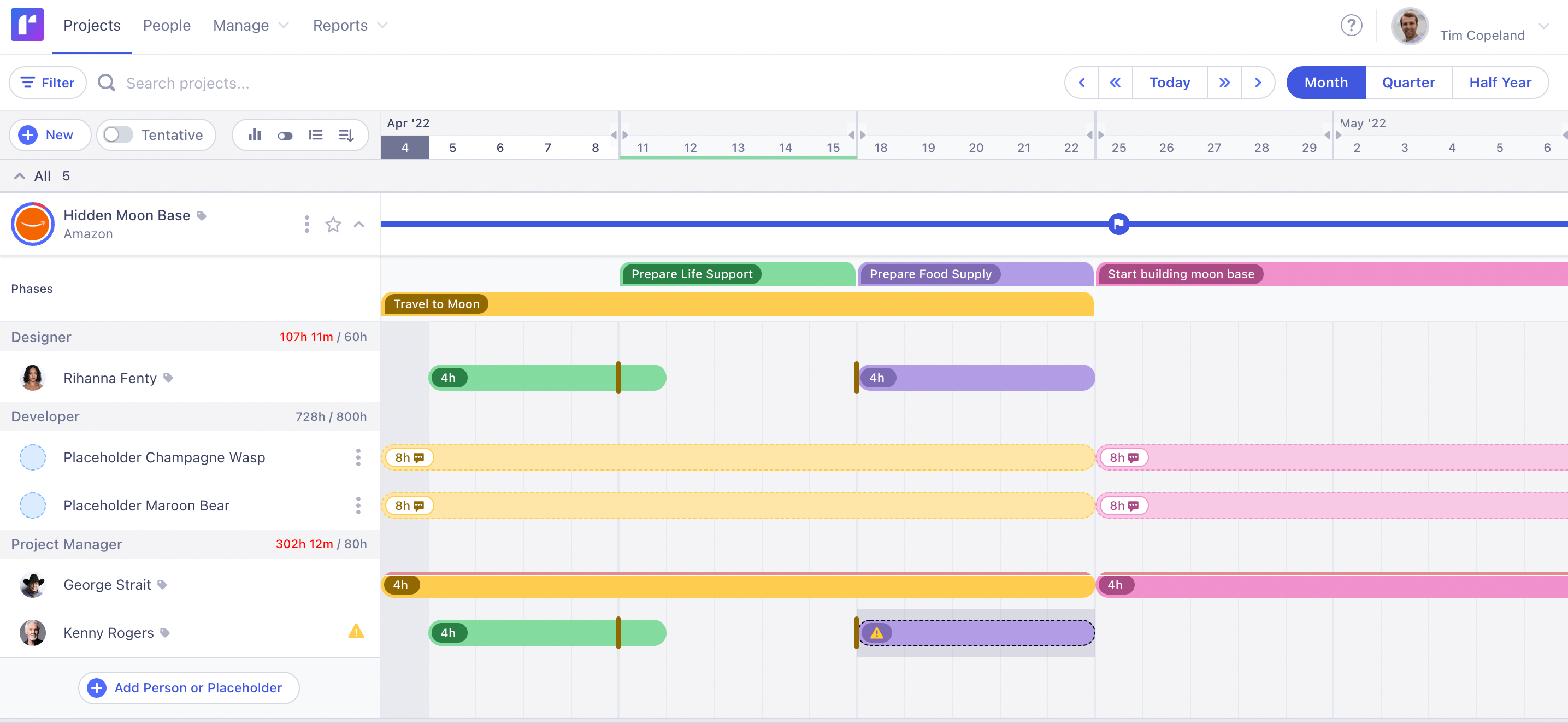
Runn is designed for uniting your project portfolio with your resource pool. This resource planning and project portfolio management software is suitable for all project-based businesses. It comes with an integrated time tracking feature and helps forecast revenue and profitability.
The features offered by Runn include resource scheduling, project planning, capacity management, timesheets, reporting, project forecasting, and API and integrations. It provides you with a top-down view of all projects and resources. Reports and charts are updated in real-time, so even your remote team can collaborate efficiently. The insights offered by these charts and reports offer an enhanced understanding of the capacity and workload of the company. Project managers can allocate resources more efficiently and effectively with this data all in one place.
The software generates reports on cost, return, and profitability forecasts so you can monitor your progress and switch to plan B without losing time or money. You never have to guess whether the project portfolio is in tune with the financial and strategic goal of the company or needs adjustments.
Project execution becomes easier when you better understand the big picture. The scheduling tool helps with project and portfolio management. You can allocate the projects to the right resources without compromising profitability. You get project performance reports that help you plan your future projects better. You can use this software for fixed-price projects as well as hourly projects. Blended and custom rate cards are also supported by Runn.
The interface is simple and intuitive. It lets you create milestones and add notes to projects. It also allows you to filter the available data by role, team, or custom tags. Runn is compatible with other useful tools like WorkflowMax, Clockify, and Harvest. You can easily import and integrate data on projects, resources, clients, and time tracking from these tools to Runn software.
Free Trial- Free trial with full access to all features. No credit card needed.
Plans start at $7 per resource per month. Check out plans and pricing ➡️

Mavenlink is best suited for medium and large organizations with 50 to 5000+ employees. This project management software helps you manage projects by offering a global view of the project portfolio. The entire suite has four project management tools. They aid in resource management, operation management, business intelligence, and integrations. With Mavenlink, you have complete control over the entire process and thus can improve client outcomes and profitability. You can analyze project performance and keep track of the project status. It allows you to effectively manage projects.
The resource management tool provides dynamic resource optimization and collects all relevant data from various projects in real-time. The powerful planning capability lets you create a master plan for the project portfolio. This project management tool allows you to maximize resource utilization and adjust the resource allocation if the situation demands it. You can also assess how each change impacts the profit and performance. Users are able to see the entire resource pool and get resource recommendations.
Mavenlink collates all your operational data in one place so you can access them from a single dashboard. It generates more than 60 service-centric reports to offer more comprehensive insight. The forecasting tool helps predict return, margins, and profitability.
Mavenlink is easy to install, but the navigation can be a bit complicated. The price range of this project portfolio software is on the higher side so it's not suitable for start-ups and small businesses.
Free Trial- You can request a demo
Enterprise and premier- Get a quote for both plans that are customized based on your needs.
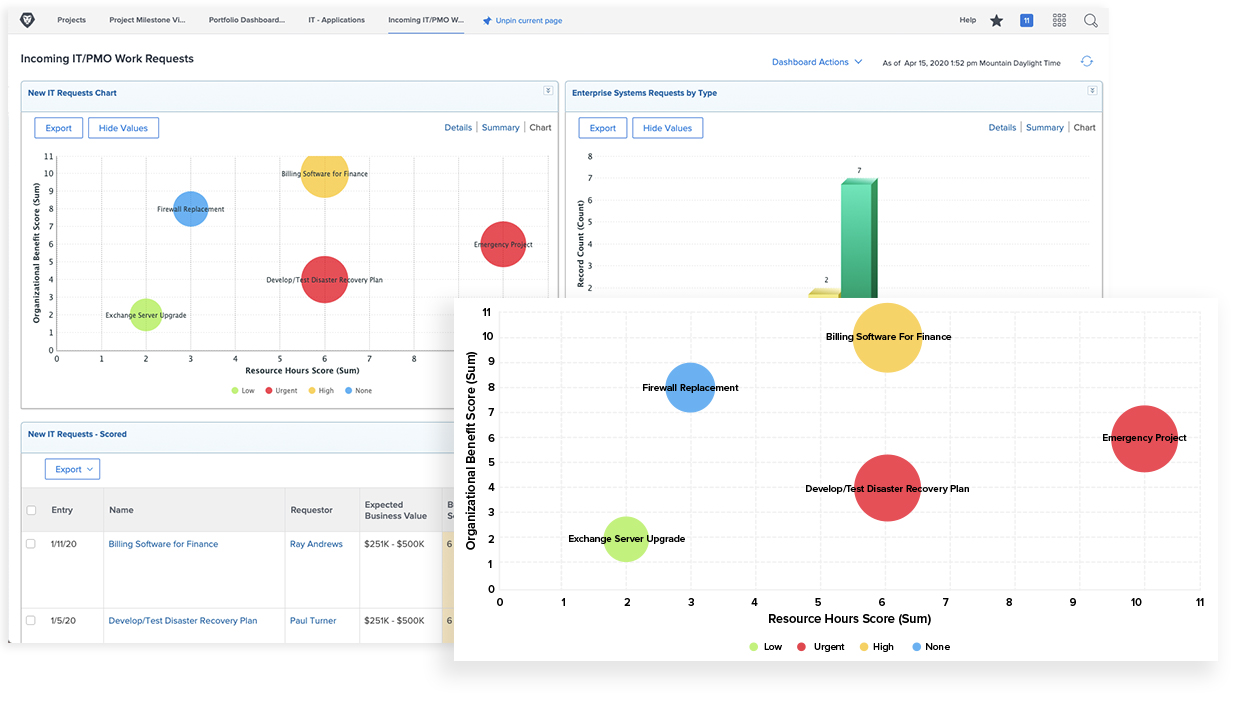
This project portfolio manager can handle a large amount of project data and lets you track multiple projects. Adobe Workfront is made for dealing with enterprise-grade large workloads. This project management software allows users to manage day-to-day tasks and helps in resource capacity planning. It tracks project health by collating critical data. Since the data is updated in real-time, you can keep an eye on the project timeline and make adjustments when necessary.
Adobe Workfront integrates data from across the enterprise, so you get a clear picture of the project portfolio. It helps in risk management and project prioritization. The project management office can access all data from across the portfolio in one collaborative platform, allowing them to make decisions with precision.
The task management tool allows you to create and assign tasks with specific due dates. You can also mark recurring tasks and use the simple drag and drop feature to make adjustments. It enables you to update multiple fields at once, thus making the project management process easier for you and your team. All the concerned parties get real-time notifications of all the updates. It helps the team collaborate better with less effort.
The resource management feature helps managers in resource scheduling and optimization aligned with the project goal. It has features like a calendar view, a project map, and templates. Monitoring projects is made simpler with the portfolio dashboards that have a formal look. You can streamline workflow and balance the demand with supply. Automated reports and forms minimize clerical jobs and offer deep insights on revenue and margin.
Since this is a feature-rich project management tool, the learning curve is long and often complex. If you are a small company with limited resources and workload, you probably do not need one of these high-end project portfolio tools. Instead, look for a cheaper user-friendly software solution that will do the job for you.
Free Trial- 14-day free trial with access to all features.
Pro, Business, and Enterprise - Get a quote depending on your customized needs.

Wrike supports both small businesses and enterprises. This project and portfolio management software assists in project planning, collaboration, and project progress tracking. The Wrike project management tool comes with a three-pane view, allowing for a consolidated view of the entire project portfolio. You can access all your projects, team member information, and finances from the left pane. In the middle pane, you can create tasks, assign them to specific team members, and set up the due date. The right pane lists all tasks and subtasks. This unique dashboard design helps you optimize resource utilization. It also helps with project execution and portfolio management.
The task management tool helps track the progress of the individual tasks as well as the overall objective. The time tracking feature makes the process easier for project managers. They can keep a close eye on each task and intervene when necessary.
The form builder tool allows users to generate responsive request forms. After a request is submitted, Wrike automates the assignment and task items are filled in with the information provided in the form.
The tool allows you to create tags and folders. This makes it easier to organize files and data to streamline project progress. Anyone with access to the data can quickly find the required file without scrambling.
Wrike's platform offers comprehensive statistics and analyses useful for project portfolio management. It generates charts and infographics on team performance, project statistics, and project progress. This information updates every 15 minutes, so all team members are on the same page.
Free Trial- 14- day free trial with access to all features.
Start up- $0 (suitable for 1 to 5 users)
Professional- $9.80 per user per month (suitable for 5 to 15 users)
Business- 24.80 per user per month (suitable for 5 to 200 users)
Enterprise - Custom pricing depending on individual needs (unlimited users)
This tool lets you improve your project management processes and offers top-down assessment data on your project portfolio. It uses a simple and intuitive visual Kanban interface to collate data from various projects. It offers functions like strategic alignment, portfolio selection and management, and resource planning. The software is suitable for organizations involved in dynamic projects and tasks.
With this tool, you can create ad-hoc portfolios and analyze them based on various portfolio parameters. Its scenario modeling feature helps with your what-if scenario planning. You can simulate the data and allocate resources to different scenarios to assess business value, so selecting the combination of projects that offer the highest business value becomes easier.
KeyedIn integrates data across the portfolio, regardless of project methodology. This helps businesses to make quick decisions aligned with their long-term objectives. It offers portfolio insights and financial tracking based on hard data. The software also enables you to manage your project portfolio with the help of roadmaps.
Free Trial- Available on request
Enterprise - Get a quote that is customizable depending on your need.
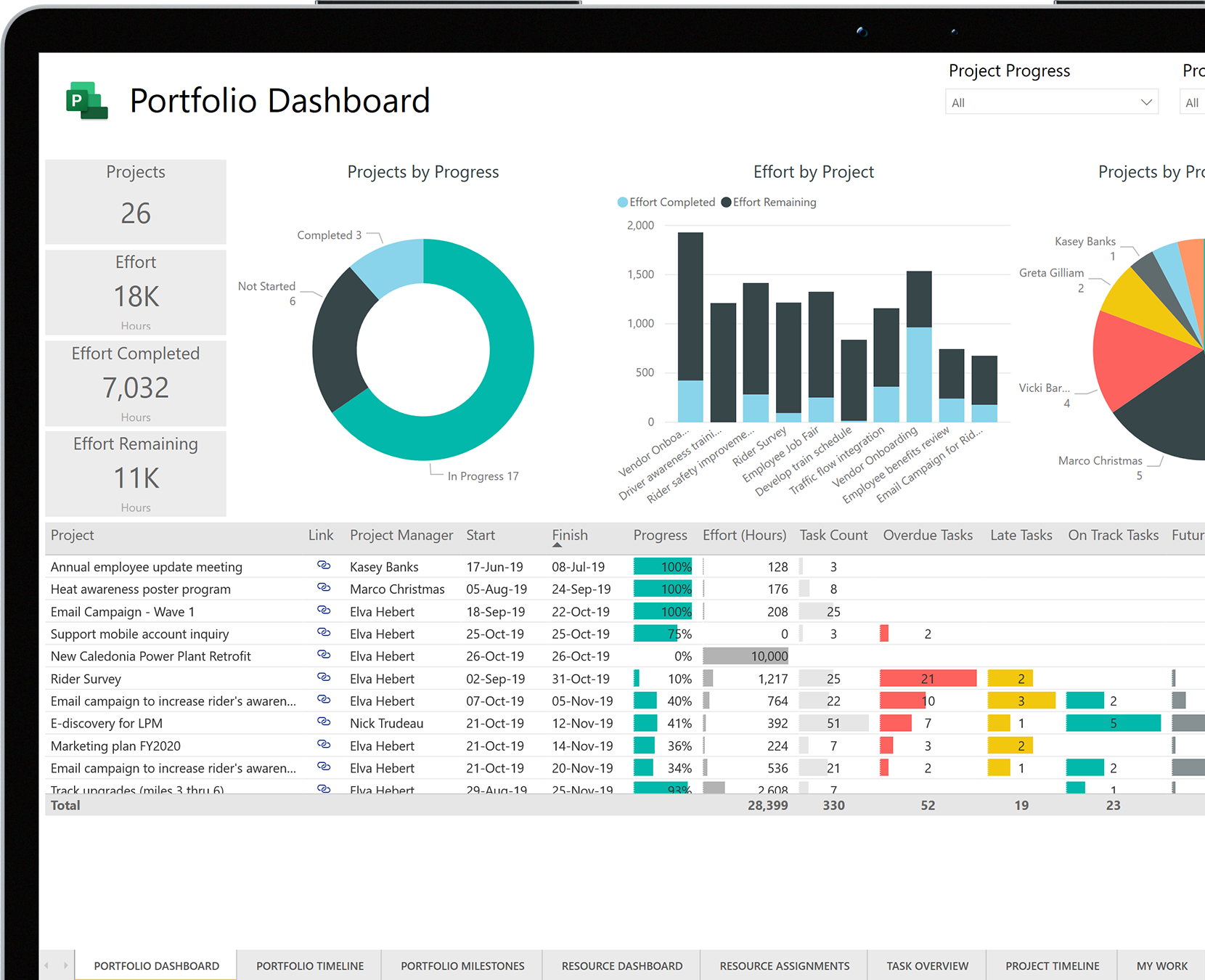
Microsoft Project suits the needs of both small and large projects. You can choose a plan based on your requirements. This PPM software offers a visual and interactive view of the project timeline. It allows you to model different what-if scenarios to find out the best strategy for your business. You can compare various project proposals and select the combination that best matches your resource capacity and cost constraints. The tool helps with evaluating project ideas from across the organization. It uses a standardized process to present a clear picture of business cases and project charters, so decision-making becomes quick and efficient.
This software integrates data across the portfolio and aggregates it in a visual, interactive dashboard. Project Plan 3 and Project Plan 5 come with an interactive roadmap feature that offers broader visibility. Based on the data, the tool generates useful insights and project reports. The reports are simple and easily comprehensible. Microsoft Project Server is a flexible, scalable on-premise option. All versions of this tool are highly customizable and can be adapted for specific requirements.
Free Trial- 1-month free trial available.
Cloud-based solutions:
Project plan 1- $10 per user per month. This lets you manage projects via the web browser.
Project plan 3- $30 per user per month. Comes with an easy scheduling tool. Accessible through a web browser or desktop client.
Project plan 5- $55 per user per month. Helps optimize project portfolio with enhanced features. Accessible through a web browser or desktop client.
On-premise solution:
Project Standard 2021- $679.99 (one-time payment). Suitable for those who do not need collaboration tools and other advanced features.
Project Professional 2021- $1129.99 (one-time payment). Comprehensive option.
Project Server- Flexible, quotation available on request. It is scalable and helps with project portfolio management and day-to-day project management.
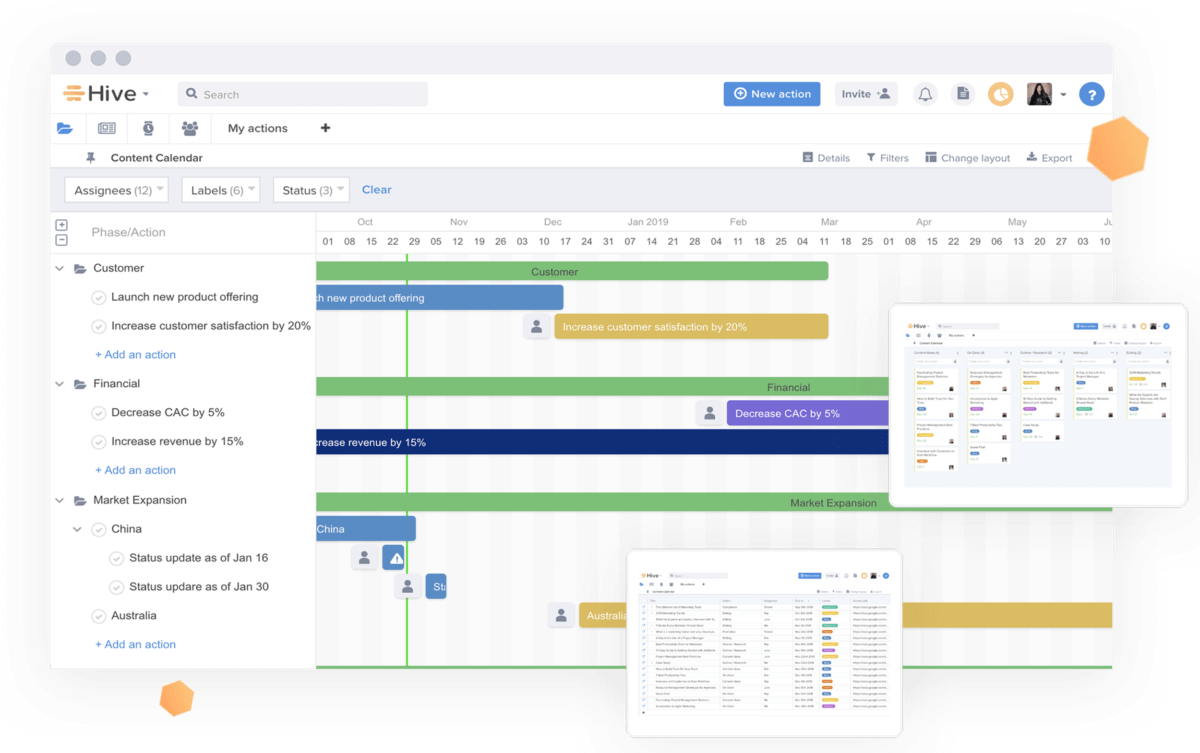
Hive is community-built software. That means the software was designed and developed based on the feedback from users. This approach helps Hive offer exactly the features that the customers find most valuable.
The key functions offered by this PPM tool include project management, time management, team collaboration, automation, and integrations. The best thing about the Hive Project management tool is that it can be integrated with 1000+ external tools. They include Google Drive, Slack, Zoom, Jira, Google Calendar, and others. So, you can control your entire workforce from the Hive dashboard.
Different viewing options let you access all information you need without juggling multiple tabs and windows. You can toggle between layouts at any time, offering you overviews of the project status, team, calendar, and more.
The messaging panel allows you to access direct chats and group conversations. The project panel offers you an overall top-down view. Your board shows a summary view of the project you select. It also lets you filter the tasks assigned to you.
Free Trial- Free trial with full access to all features. No credit card needed.
Hive Solo- $0. Suitable for individuals and small teams.
Hive Teams- $12 per user per month. Helps streamline the work for organizations handling multiple projects.
Enterprise - Customized pricing based on individual needs. Suitable for businesses of all sizes that need customized features and extra support.
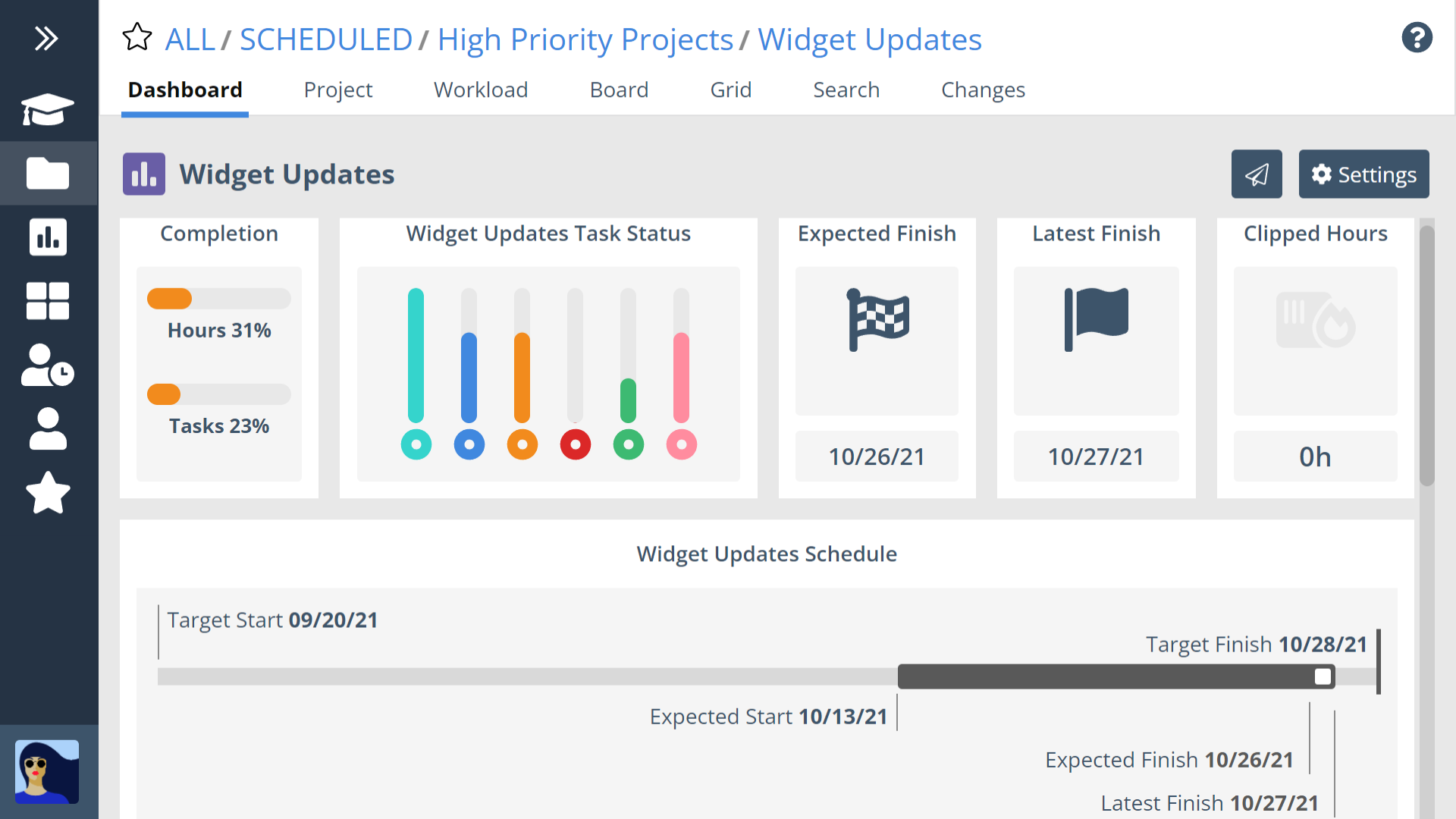
Like other PPM tools, with LiquidPlanner, you can manage all project tasks from one unified portfolio. It is a feature-rich and complex tool and requires considerable time to master. Businesses that require handling multiple complex projects can benefit from this software.
It comes with features like Smart Schedule Bar, Priority-Driven Board View, Automatic Resource Leveling, Portfolio Management, Dashboard Insights, Time Management, Data Customization, Advanced Access Control, and many others.
The portfolio management tool allows you to manage all your projects according to the organization's priority. The data-driven insights offered in the dashboard help make key decisions in the project portfolio. It allows you to capture uncertainty in the project plan using estimation, allowing you to predict outcomes for both the best and worst-case scenarios.
Free Trial- 14-day free trial available on request
Free- $0. Helps with predictive scheduling for multiple projects
Essentials- $15 per user per month. More features suitable for larger organizations.
Professional- $25 per user per month. More powerful planning and features.
Ultimate- $35 per user per month. Ultimate features suitable for enterprises
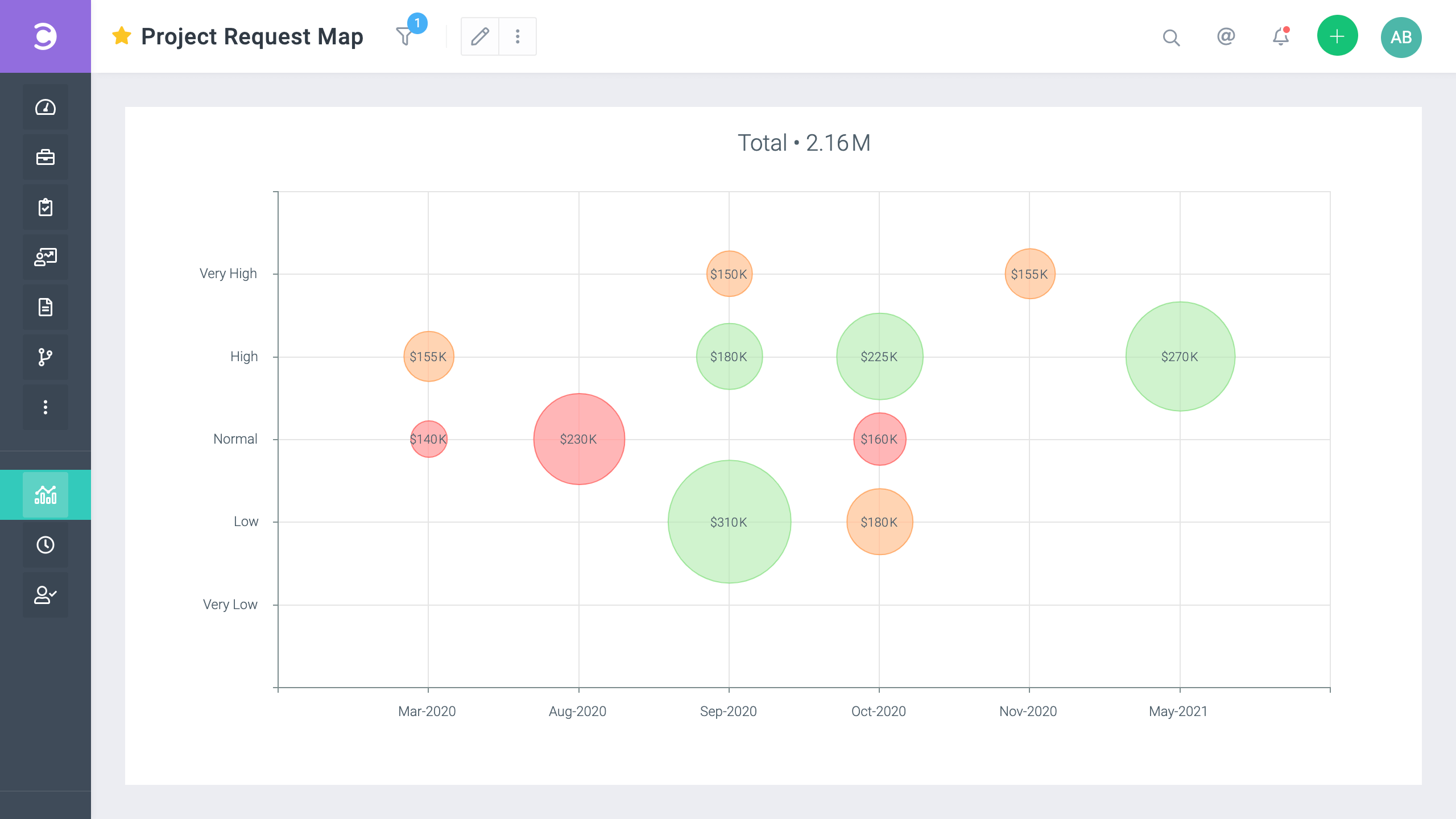
Celoxis aims to blend classic project management with modern agile trends and business process automation. This tool comes with a range of project management features, including project request tracking, project planning, resource management, and project accounting. It also helps you with project portfolio management as well as team and client collaboration.
Celoxis collects project requests from multiple sources and brings them together in one place. You can then sort the requests according to your business's key performance indicators. The project portfolio dashboard is fully customizable. You can access all data related to multiple projects from the dashboard. Tailor the dashboard according to your needs and track critical information about project workflow. The software generates reports and charts to provide real-time insights across projects and resources.
The tool lets you create emails, forms, and spreadsheets. The project planning and scheduling features automatically adjust based on changes in circumstances. The resource management software allows you to assess your capacity and demand and helps you make data-driven decisions. Celoxis can handle multiple locations and shifts, making it a good choice for managing a remote team. It updates data in real-time and lets you know as soon as it identifies an overload.
Free Trial- 30-day free trial with sample data.
Cloud- $22.59 per user per month (billed yearly) with minimum 5 users.
On-premise - $450 per user (billed once). Minimum 5 users.
All modern project portfolio management solution options have lots of attractive features. Some are more complex than others. For smaller companies, it is better to choose simple, straightforward software that will save you money and time. Unnecessary features will only complicate the process for you and your team. A flat-rate plan is often better for small businesses with limited needs. However, if you need to deal with multiple projects with complex needs, you should go for a plan that lets you tailor the features to your needs.
When choosing a PPM software, consider price, flexibility, and scalability. As your business grows, you will probably need to upgrade your PPM, so make sure the software you choose has that option. Otherwise, you may need to migrate to a new platform - and the process is cumbersome.